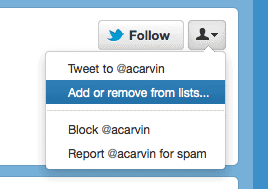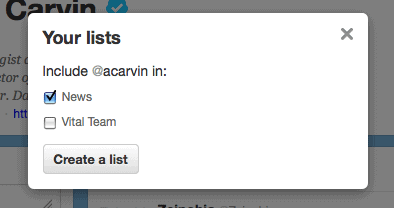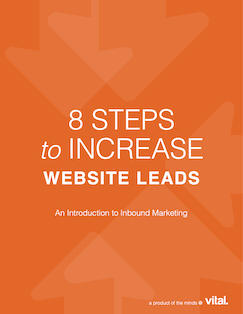Create Lists
By using Twitter’s lists function, you can sort users into public or private lists whether you follow them or not. If someone you think is interesting tweets too frequently, add them to a list–you’ll be able to see their tweets all in one easy place, rather than having them clog your main feed. NPR senior strategist Andy Carvin is doing amazing things with Twitter in covering the Arab Spring uprisings and the conflicts in the Middle East, but he quite literally tweets every two minutes. Way too much to have on a home feed.
Add someone to a list in two easy steps:
1. When viewing their profile choose “Add or remove to lists…” from the profile drop down menu.
2. Select or create a list for the user in question.
You can click over to that list anytime you want to see what those Twitter users are saying, without having to follow them directly.
Hand out gold stars
If you’re following a well-curated assortment of Twitter users, you’re probably seeing more content on Twitter than you have time to read right away. During peak tweeting times, Twitter can be cranking out articles, pictures, videos and music at a rate that you just can’t keep up with. To gather all that cool content for later viewing, use the Favorites function to store it in your Favorites section (located in the box in the upper right of your profile). You can come back anytime you want to.
How do you max out your Twitter feed to get the information you want and skip the rest? Tell us in the comments.
Want to learn more about how you can use social media to promote your brand and grow your business? We can help with that. Contact us today.