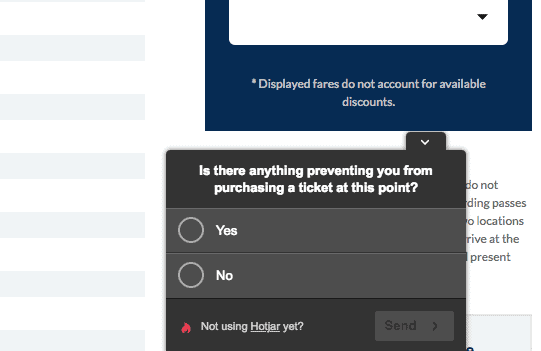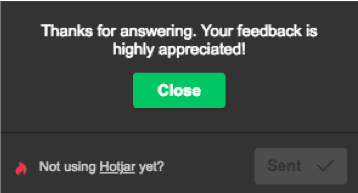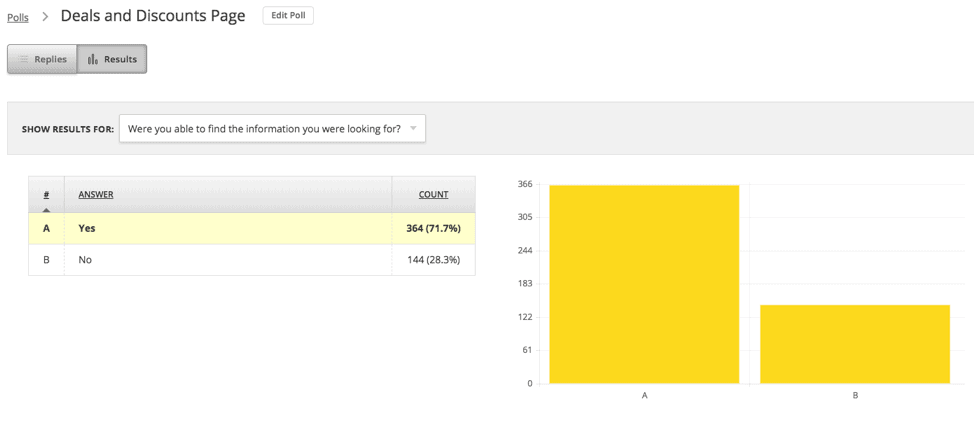In today’s competitive eCommerce landscape, it’s imperative that your marketing team defines a plan to improve your website conversion rate. User experience, the buyer’s journey and lead capture all play a major role in driving website leads further down the marketing funnel. In this article, we’re going look at two different tools that will help you increase your website conversions while growing your email list.
HubSpot Lead Flows
The HubSpot lead flow feature has been helping businesses convert visitors through their websites with simple data capture forms since 2016. Data capture forms can increase conversions dramatically, so long as they’re strategically implemented in a way that enhances, rather than disrupts, your visitors’ experience.
The most effective lead capture forms will give your visitors the content they want — or feedback you want — while sparking an instant conversion.
There are three different types of data capture forms:
- Pop-up box
- Drop-down banner
- Slide-in box (left or right side)
The pop-up box is great for email capture (grow that email list!) and promoting gated resources, such as eBooks, whitepapers, checklists and so on.
The drop-down banner is ideal for promoting time-sensitive promotional offers. This is great for any eCommerce website hosting a “flash sale.” For example, if you’re a company that sells flip flops and are offering 20% off your products store-wide for Independence Day, this type of lead flow would be a good option for you.
The slide-in box is also great for growing your email list, promoting gated resources or asking users for feedback. This option is less invasive because the lead flow slides into (hence the name “slide-in”) the bottom left or right of the screen where it’s less distracting to the eye.
What makes up a lead flow?
Each lead flow has three unique parts that make up the functionality of the tool: A callout, a form and a thank you message.
The callout appears on your website first. It prompts the user with a question and a button to perform some type of action. You can customize the callout by color to fit the look of your website.
The form enables you to capture lead data, whether it’s an email address, demographic information or an answer to a question. You can add multiple fields to the form depending on how much data you want to collect.
The thank you message enables you to congratulate the user for completing an action on your website with a custom message. This could be something like, “Thanks! Your first email is on the way!” or “Your feedback is much appreciated!”
How do lead flows display on my website?
Good question. Lead flows can display on any webpage, so long as you’ve installed the HubSpot tracking code snippet. Consider the experience for triggers like page scroll, time on page and exit to show the lead flow where relevant.
Hotjar Feedback Polls
Another great tool for capturing direct user feedback is Hotjar’s polling feature. These widget polls pop up from the bottom of the page and can be placed on any landing page. If you’ve noticed that a webpage isn’t performing well and has a low conversion rate, a poll can give you a better understanding of why customers are leaving your site.
What type of questions can you ask?
- Long text answers
- Short text answers
- Radio buttons with comments
- Checkboxes with comments
Check out the image below to see an example of how to use a radio button poll to evaluate page content and improve UX on a specific webpage.
Once the user has completed the poll, a thank you message will appear; you can customize this message as needed.
The questions you can ask with this tool are almost endless. Do you want to improve your website navigation? Does your homepage (or any other page) have an abnormally high bounce rate? Some questions to ask your website visitors include:
- Q: Did you find what you were looking for today? (Yes or No)
- Q: If you could change one thing on this page, what would it be?
Are you trying to narrow down where your website traffic is coming from? Try asking these questions:
- Q: How did you hear about us?
- Q: What brought you to our website?
Have you noticed high cart-abandonment rates with your eCommerce store? Ask one of these questions:
- Q: On a scale from 1–10, how would you rate the checkout process?
- Q: How can we improve the checkout process?
The Hotjar feedback poll tool displays campaign results in the following format:
When used properly, these polling questions can be a huge benefit to your business. By enabling users to communicate their issues directly to your business, you gain the ability to improve your digital strategy, enhance the customer experience and collect better data.
As consumer demand for intuitive, easy-to-use websites increases and new lead capture technology emerges, we as digital marketers need to be aware of how we can better serve the customer. HubSpot lead flows and Hotjar feedback polls are two tools you should incorporate into your digital marketing strategy to gather direct customer data, improve the user experience and make better business decisions.
If you have questions about improving your website conversion rates, give us a shout! We’re happy to help.