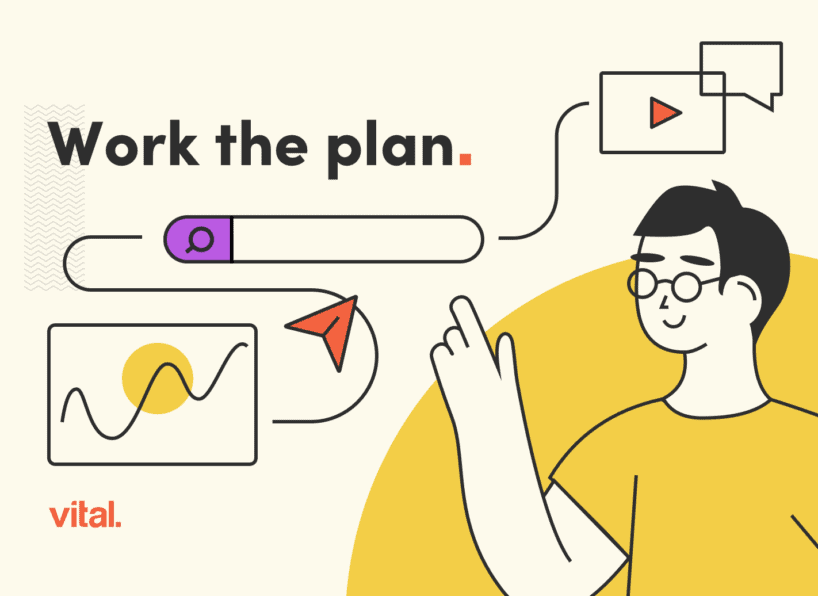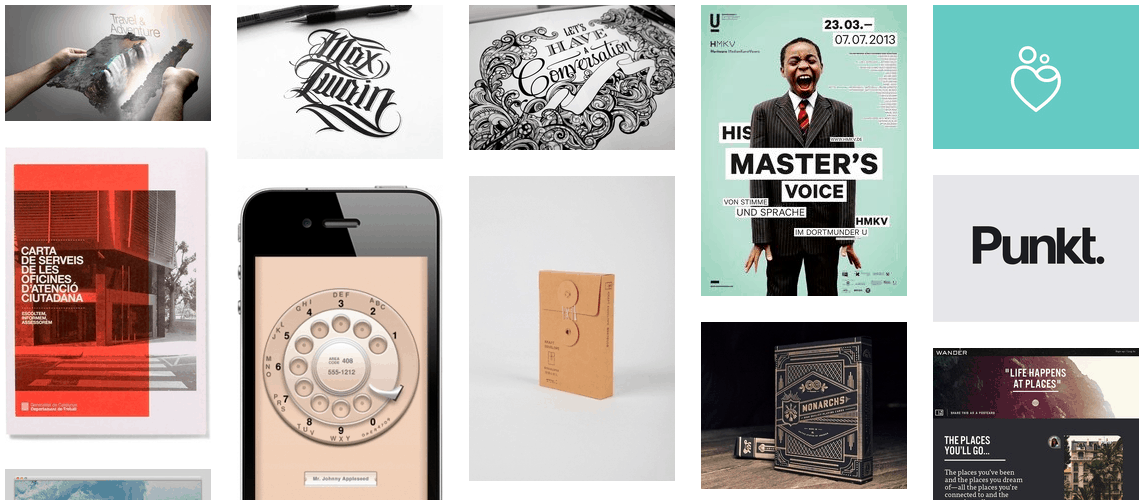What does this mean? A native application is an ESP that will operate completely within the walls of Salesforce — data doesn’t leave, security rules apply and the look and feel is comparable. Conversely, a non-native application does not run 100% on Salesforce (and may require a Salesforce edition upgrade) — data leaves the platform, security is not guaranteed and navigation is unique to the application and not designed in a manner consistent with Salesforce.
Both applications have advantages and drawbacks, and both are commonly used by many businesses, so let’s compare two in each category.
iContact vs. Exact Target (native applications)
iContact pros
- Ease of use and friendly to non-tech inclined
- Great integration with existing Salesforce campaigns
- Weekly product webinars
- 20% discount for non-profits (additional 10% if paid for annually)
iContact cons
- Only global unsubscribes (no segmenting)
- Emails must be created in the Salesforce app (no direct creation of templates)
- Existing iContact customers cannot convert their accounts into Salesforce (information must be exported/imported into the new account)
- The iContact logo can only be removed from emails for a cost
ExactTarget pros
- Largest volume capability
- Marketing indicators
- Drip campaigns
- Non-global unsubscribes (segmenting capability)
- Discounts available for non-profits
ExactTarget cons
- Cost
MailChimp vs. Constant Contact (non-native applications)
MailChimp pros
- Free to use with 2,000 contacts or less
- Easy to install and configure (HTML template editor)
- Can sync to specific campaign record types
- Convenient settings function that can determine where a new subscriber is created (lead or contact)
- Automatically creates Salesforce leads for new subscribers
- Ability to create non-global unsubscribes (with a little tweaking)
- Data is synced with Salesforce
- Non-profits can receive a 50% discount
- Good support
MailChimp cons
- Without careful attention to settings, data silos can occur
- Must be synced to Salesforce (additional costs for Sync App)
Constant Contact pros
- Largest provider in the email marketing industry
- Campaign history is visible at the contact level
- Existing Salesforce leads and contacts can be synced to new campaigns
- Pricing
- Strong support
Constant Contact cons
- Email lists can require additional time for transfers
- Data does not flow back to Salesforce (which makes tracking metrics more complicated)
- All data points and segmenting can not be accomplished within Salesforce (all must be run in Constant Contact)
- Segmenting at most levels is more complicated (lots of tweaking)
If you’d like any additional third party ESPs to consider, we recommend also checking out Soapbox Mailer (native, cost effective, built with non-profits and human services in mind) or VerticalResponse (non-native, cost effective, allows 10,000 free emails per month).
A Bit of Bonus Info About ESPs – Storage and Budgeting
Keep in mind: As campaigns mount up, so might the associated costs. While you can send out mass emails to a virtually limitless number of recipients with a third party ESP, Salesforce does set a threshold in keeping these records on file within its walls — and additional storage equals additional dollars. Be sure to inquire about this with a Salesforce representative when you integrate your third party ESP.
Our advice: Stay on top of it. Prioritizing how many records you keep on file within Salesforce is a good tactic to combat storage issues. For example, the relevancy of data metrics in old email campaigns typically lowers over time for most marketing departments, so a prudent method to reduce storage burdens might be to archive choice records in an off-site database after a period of time — 6 months, a year, you choose the benchmark that fits your needs. You can also segment your records and archive only those that do not meet certain engagement qualifiers, such as non-opens, bounces, etc. — it’s really up to you, but the more watchful and thrifty you can be, the more it might pay off in the long run.
Now you’re armed with the information you need to choose the right third party ESP to integrate with Salesforce. Good Luck!
Which ESP do you prefer and why? Tell us in the comments section.