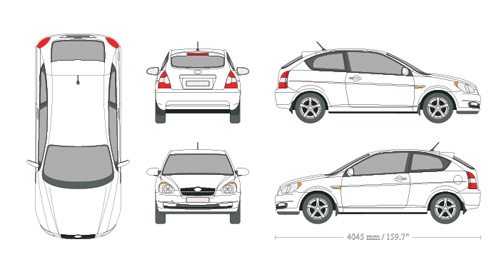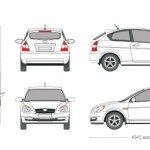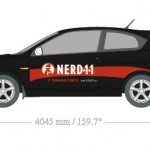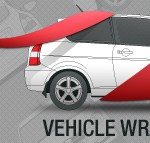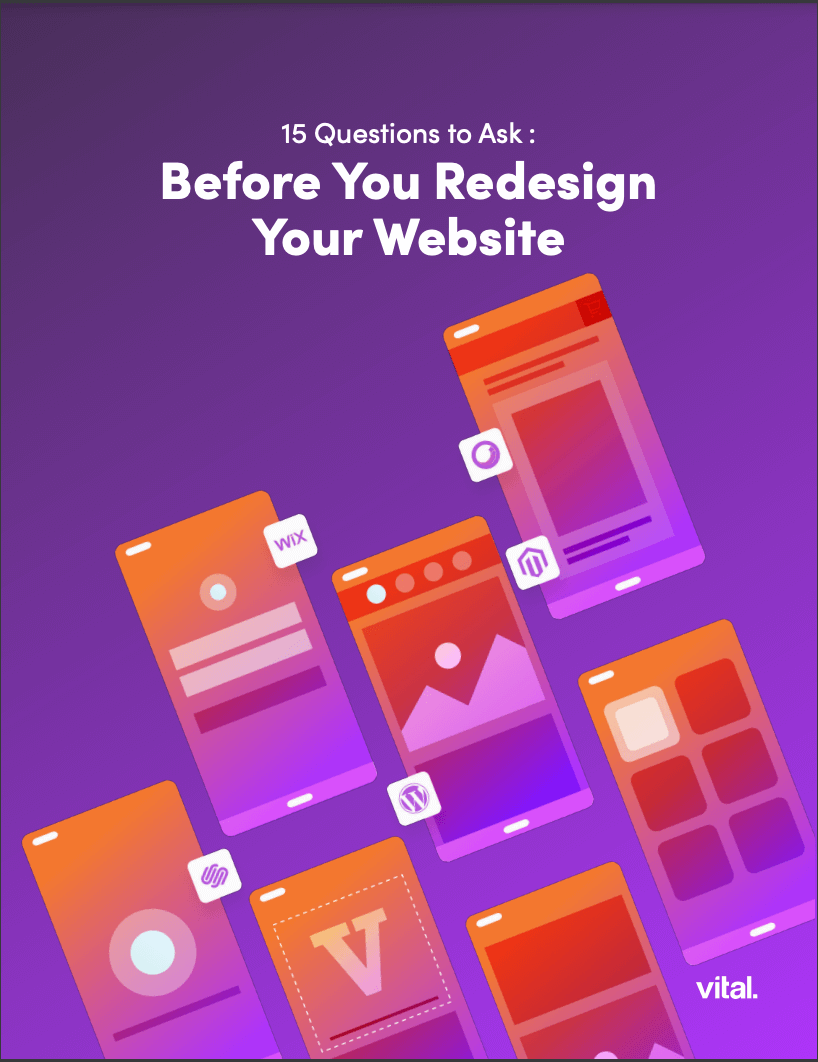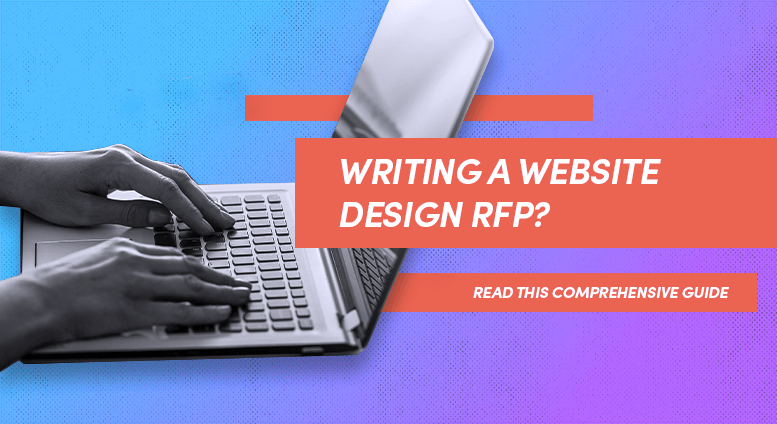Step 2 – Download or Build Your Vehicle Wrap Template
Using the resources listed below; along with anything Google might find for you. Try your best to find a pre-built Template of the exact make and model of your vehicle.
*Special thanks to Jacob Cass of Just Creative Design for compiling this list of resources.
Step 2.5 – Building The Vehicle Wrap Template
Time to get out the digital camera.
Shoot both sides, the rear end, the hood, and if you can – the roof – at the highest resolution possible. This way if you need to drag the design into Photoshop you’ll have something to work with. Next you will need to trace every nook and cranny on the body of your vehicle. Remember that every slight angle, bevel, and piece of molding needs to be accounted for in the design, so spare no details. Once you’re done, the template should look something like this:
Step 3 – Applying Your Graphic Design
OK, all of the technical junk is out of the way and you can start to have some fun. In our case, the requested vehicle wrap only needed to reflect the company branding, which is (thankfully) all vector based. So Illustrator© it is!
Create A New Layer
Just to make life easier on the printer and to better organize the design.
Wrapping The Graphics
The original outline of your template works similar to a die-cut in traditional printing, and you are free to let your colors hang as far over the edge as you would like. In fact, if the design is meant to wrap around the edge you will have to do this. Think of it like a bleed.
Dealing with subtle grooves in the body of the vehicle can be a bit tricky if you don’t have real-world access to the vehicle. You will want to go outside and look at just how deep the grooves might be, because your straight line stripe may not look so straight once it goes up and over that door panel molding. Just be aware of this.
Step 4 – Saving Your File
Now that your design is placed on its own layer – on top of the outline template – you are all set to save your file. It may throw you off that the file size is so small and that the document is only 8.5 x 11 but this is intentional as the printer will just want your entire source file. They will blow it up and do the heavy lifting for you. Oh and be kind, save in Legacy, not every printer is using CS5.5.
Now Sit Back and Revel in (Y)Our Work.