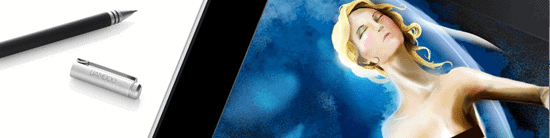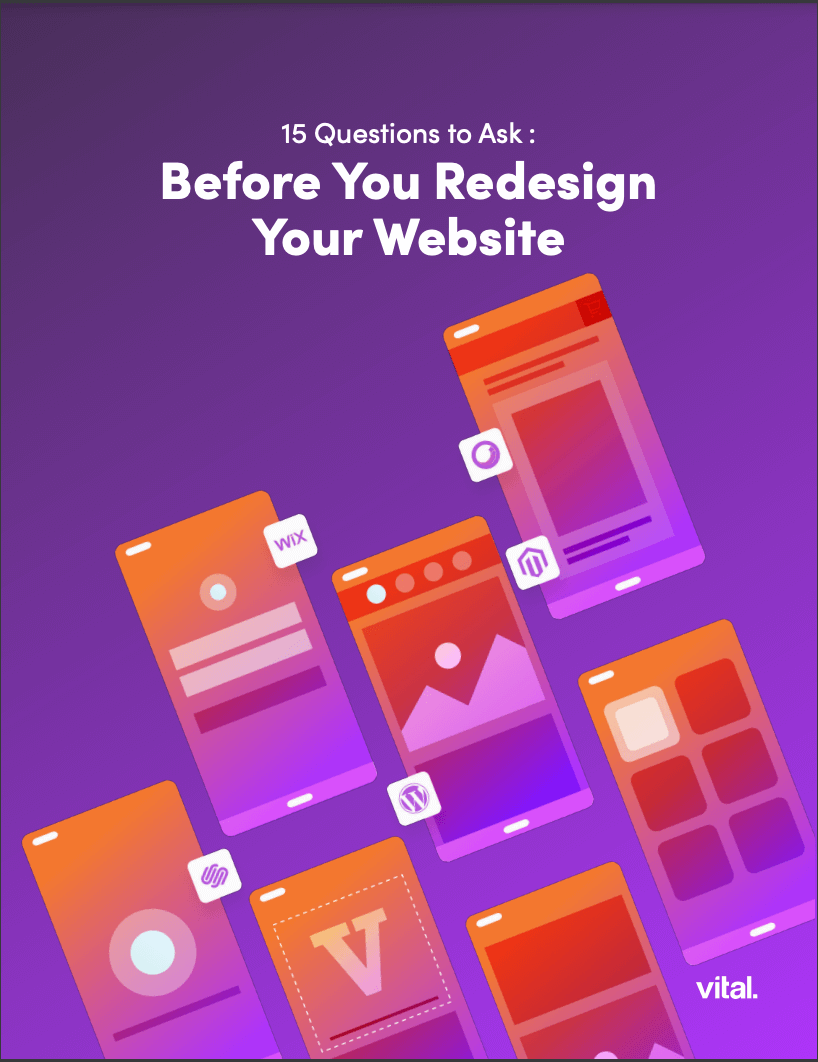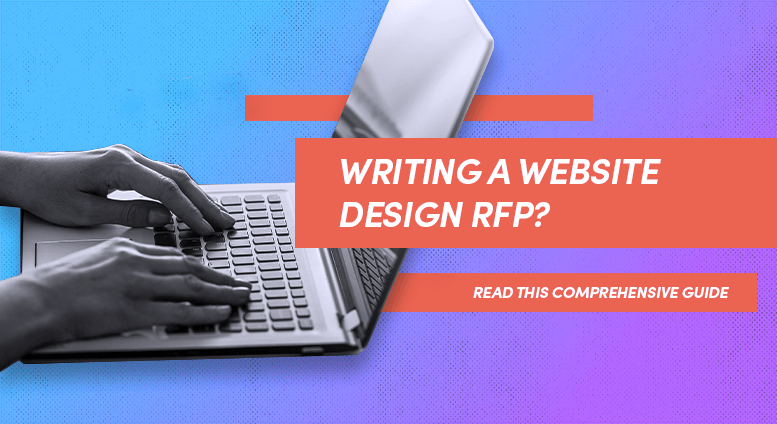If you’re a designer, we probably don’t need to waste time explaining why you would want your iPad to convert itself into a fully featured sketchbook. Vital’s Creative Director Jesse Rand had been searching for the best way to accomplish this for as long as he’s had his iPad 2, and he finally found a combination of accessories and apps that can turn your iPad into a powerful sketchbook.
Wacom Bamboo Pen
I made this discovery on the bottom shelf of the accessories aisle at BestBuy. It’s the Wacom Bamboo Pen–at $40 it’s a bit pricey, but it’s a huge upgrade from drawing with your finger.
SketchBook Pro for iPad
Once brought it home I tried out three or four different drawing apps, mostly free, just to test out the pen. None of the apps did much of anything dynamic with the brushes and I was pretty disappointed at first. That is until I did a little consumer research and found that the general consensus was to download this app called SketchBook Pro for iPad. It was $2 that day, a sale, since today it’s back to $5. Either way it’s amazing.
I got to sketching and was baffled by the variety of brushes this thing offered. Plus, it allows for multiple layers and the ability to set those layers blending options. I finally felt like I had something comparable to Photoshop on my iPad.
The interface is clean and easy to use, leaving multiple tool options for you to optimize your workspace. It took probably 3 hours to really get into my groove on this first painting but it was smooth sailing from there.
My First Sketch
The same night I came home with my new Wacom pen I also sat down to watch Lars Von Trier’s “Melancholia.” The imagery throughout the movie was striking, and I thought what better way to get started with my new app? So I sat down and sketched out a surrealist shot of our un-hinged blonde (Kirsten Dunst) and the planet Melancholia. (“Melancholia” is available on Netflix Instant if you’re intrigued). Check out the finished piece here – NSFW.
Do you use your iPad for design projects? Tell us your favorite apps or techniques in the comments!
The Vital Design design team can help bring your digital and print design projects to life. Contact us today, and don’t forget to follow the entire Vital crew on Twitter.