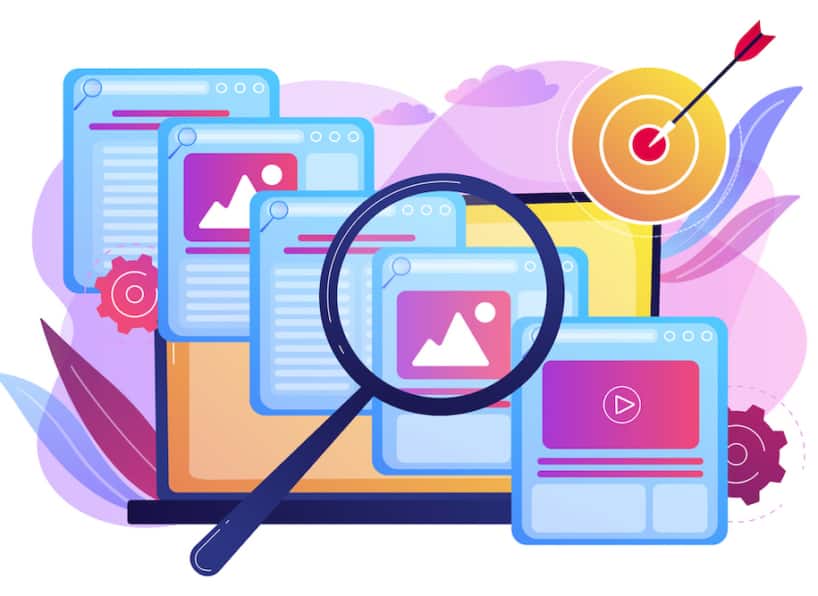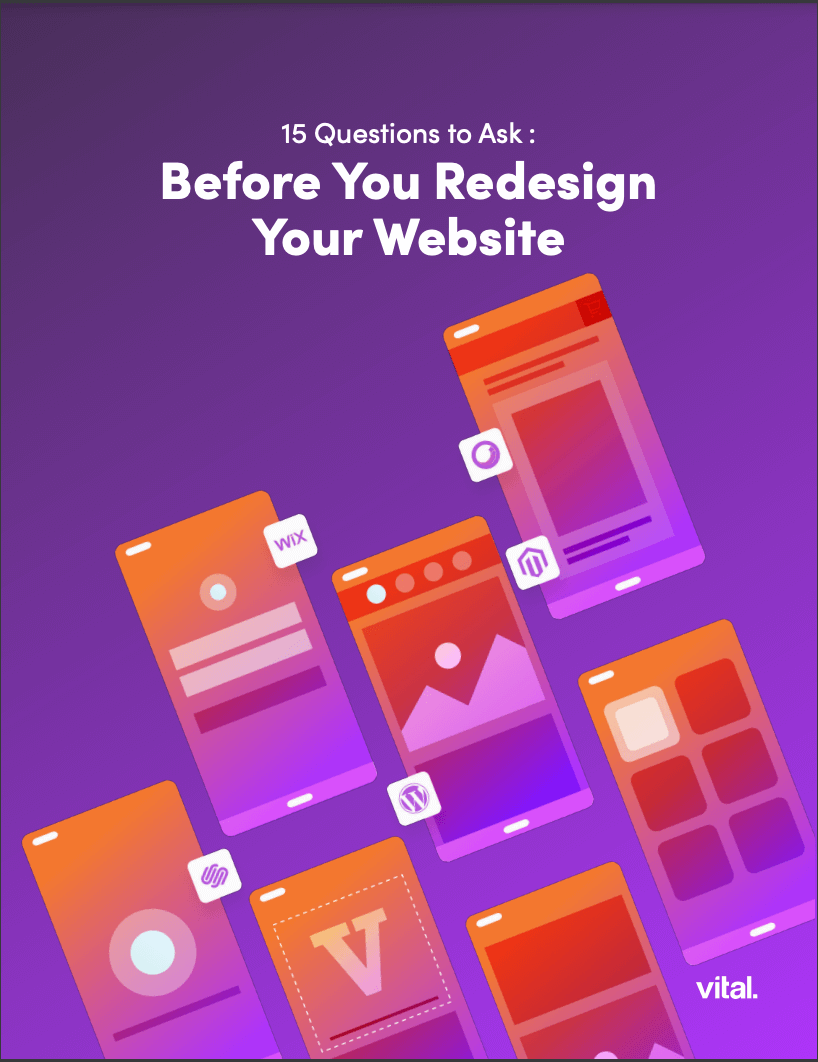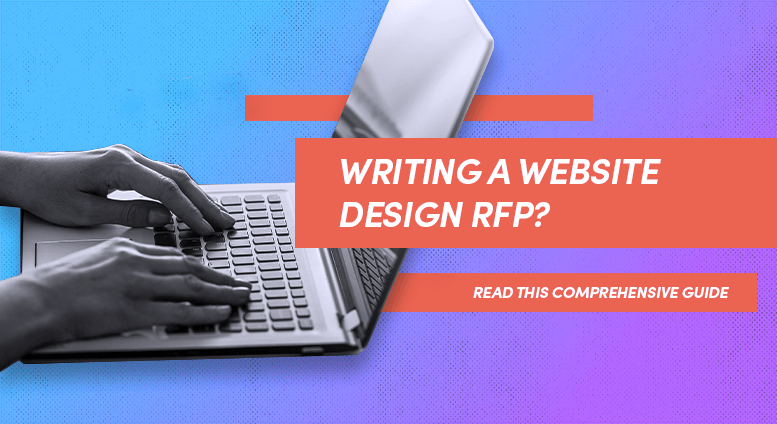One simple image optimization plug-in could be the secret weapon for faster page load times and higher SEO scores.
The Vital website relies on images to communicate brand values, generate interest, inform, captivate our audience, and more. At their full file size, images slow down website loading times, eat up server space, and negatively affect SEO scores. To combat this, image files need to be optimized for the web. In the past, designers have optimized images manually, a multi-step process that takes time and effort. Vital needed a tool that could optimize lots of images at once on our WordPress sites, automatically, without sacrificing perceivable image quality.
What we were looking for from an automatic image optimization tool
- Improve page load times by reducing image sizes.
- Improve SEO scores with fast-loading, engaging, image-rich pages.
- Work well with WordPress, the CMS we use for the majority of the sites we build.
- Save designer hours and server space by automating the optimization of all images on the Vital website.
- Introduce a fail-safe mechanism to ensure that no images get overlooked and remain unoptimized.
- Achieve optimal file size savings while retaining high image quality.
- Make the whole process as easy as possible, with intuitive tools that work well with WordPress and other common Content Management Systems (CMS).
The Challenges of Optimizing Images for SEO and faster page loads
Manual image optimization isn’t technically difficult, but it does take a few steps, and the time adds up over the long run. Everyone involved in loading images onto the Vital website needs to be trained in the process, and when a lot of people are empowered to update content, it’s easy for images to get overlooked. No matter how much effort is put into optimizing the code and the server to make a website speedy, it can all be undone by a single unoptimized image.
Automatic image optimization tools have existed for a while, but most come with their own issues.
- Free image optimization tools do what’s called “loss-less compression.” This means they strip out meta-data and other data types that don’t affect image quality, but they only reduce file size by a few percentage points.
- Paid cloud-based image optimization tools offer “lossy compression,” which takes special software and CPU power. This type of compression results in some loss of image quality, but it’s mostly undetectable to the human eye, and file size savings can be as high as 60-70%. The big problem with most cloud-based tools is that they host the final images on their own servers, so if you cancel your subscription (or the company folds), your website reverts back to its unoptimized state.
The best WordPress plug-in to speed page load times and improve SEO scores
Vital chose ShortPixel to automate the website’s image optimization. ShortPixel is a cloud-based optimization service that boasts a lot of great features. Vital decided to go with it over competitors because:
- According to independent benchmarkers who test, rate, and write about such things, ShortPixel is perceived to offer the best image quality for file size savings.
- In addition to a standard subscription option, ShortPixel offers a pricing model that allows Vital to purchase credits toward image optimization, which can be used both for the Vital website and for clients. Because we are able to buy non-expiring credits, we know we’re getting what we pay for.
- Like other cloud-based services, ShortPixel works by grabbing images off the website, and adjusting settings and applying compressions on their own servers. Unlike the others, though, ShortPixel uploads the optimized images back to the client’s server. That means Vital retains ownership of its images, while still saving server space via optimization.
ShortPixel’s main plug-in is designed for WordPress, Vital’s CMS, making it incredibly easy to use. At the same time, it has a fully accessible API, so it can be customized for clients who use non-WordPress platforms.
The results: improved page load times and reduced file size
The data speaks for itself. Check out this side-by-side comparison of how a few of Vital’s main pages operate before and after image optimization with ShortPixel.
After implementing ShortPixel, Vital reduced the size of our media library by 53%, saving half a gigabyte of server space and potentially five terabytes of bandwidth.
We’re so pleased with the results, Vital will be offering automatic image optimization services to our clients using ShortPixel as part of our full-service digital marketing toolbox.
Want to know more about how you can improve SEO and improve your website’s load times with automatic image optimization? Contact us.