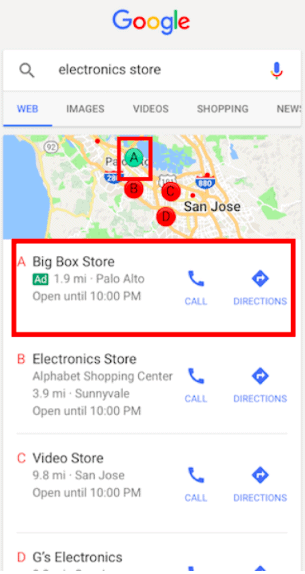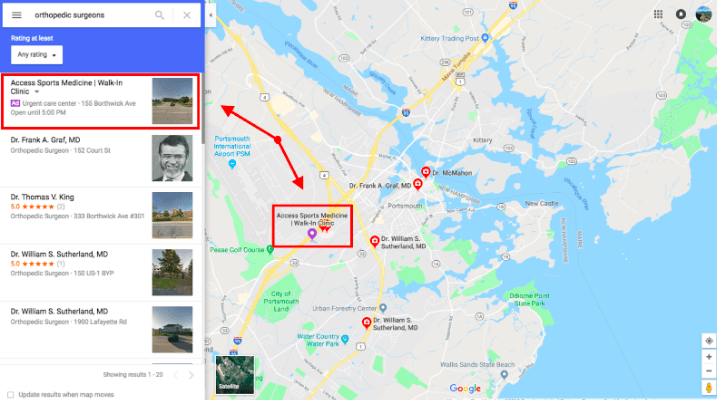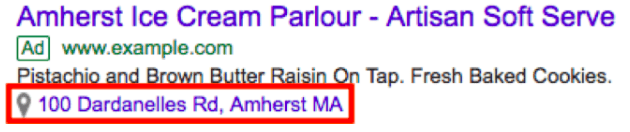Whether you’re a small bicycle shop, a local restaurant or a multibillion-dollar company, it is likely that you are currently using, or have experimented with Google Ads (formally known as Google Adwords). However, it is also likely that you are missing out on brand awareness, traffic and revenue by not utilizing Google Location Extensions.
What Are Google Location Extensions?
Location extensions are add-ons (extensions) to your text ads within Google Ads. Including location extensions within your ads allows your company to show up on Google Maps. When an individual searches on Google for a keyword that displays map results, your company has the chance to show up on top of the local pack, and within Google Maps if you are bidding on that keyword. For more insight, here is Google’s official explanation of location extensions and how to use them.
Where Do Location Extensions Appear?
Location Extensions on Mobile:
Location Extensions on Google Maps Searches:
Location Extensions on Text Ads:
How Are Location Extensions Valuable?
There are a few key ways that these extensions can help:
Increase Click-Through Rates
- Adding extensions to search ads increases the size of the ads on search engine results pages and has been proven to improve click-through rates in every industry.
Boost Brand Awareness and Free Impressions
- You have the potential to consistently show up on Google Maps for terms that you may organically not show up for.
- If you don’t get a click, you don’t pay for it – even if thousands of people saw that your business is nearby when they searched for “restaurants near me.”
- Next time those people drive by, do a Google search or see one of your ads, they are far more likely to become a customer.
Stay on Top of The Competition
- If you are a small company, it is likely that your competition isn’t taking advantage, and if you don’t organically rank number one, adding location extensions can place your company above your closest competitors, giving you that slight edge.
- If your competitors are doing this and you are not, then they have an edge on you and are likely generating traffic and sales that could be yours.
How Do I Advertise on Google Maps?
In order for your ads to show up on Google Maps, you will have to have a Google Ads account with budget, that is currently bidding on keywords. You will also have to have Google Location Extensions live in your ad account.
Setting Up Location Extensions
Setting up location extensions is a pretty simple process. For the sake of discussion here, we’ll assume that you have a functioning Ads account, with well-selected keywords, but just need some assistance with getting the location extensions working.
Need help setting up your Ads account? Reach out to us.
Begin by navigating over to the Ads & Extensions Tab in Ads, select the Extensions tab at the top, and click to add Location Extensions. You will be prompted to select your Google My Business Account and connect it to your Ads account (directions below). You can then select which locations you want to create extensions for.
You will have the option to select all locations, specific locations, or all locations with a specific label or business name. You can create these extensions and apply them on an ad group or campaign level.
Linking Google Ads to Google My Business
You can request access to a Google My Business account by including an email address in the provided field. A request will be sent to the owner of the GMB account. Once access is accepted, you will be able to view the locations associated with that GMB account, and to create or edit your location extensions.
Your account may already be linked as Google has been making an effort to automatically link accounts and create location extensions.
Google Maps Advertising Cost
Since you are bidding on keywords, your costs are going to vary widely depending on the competition around the particular keywords being targeted. Utilizing Google’s Keyword Planner will allow you to understand what to expect from a cost-per-click perspective for each keyword. A click on a location extension will be charged just like a click on any other ad type.