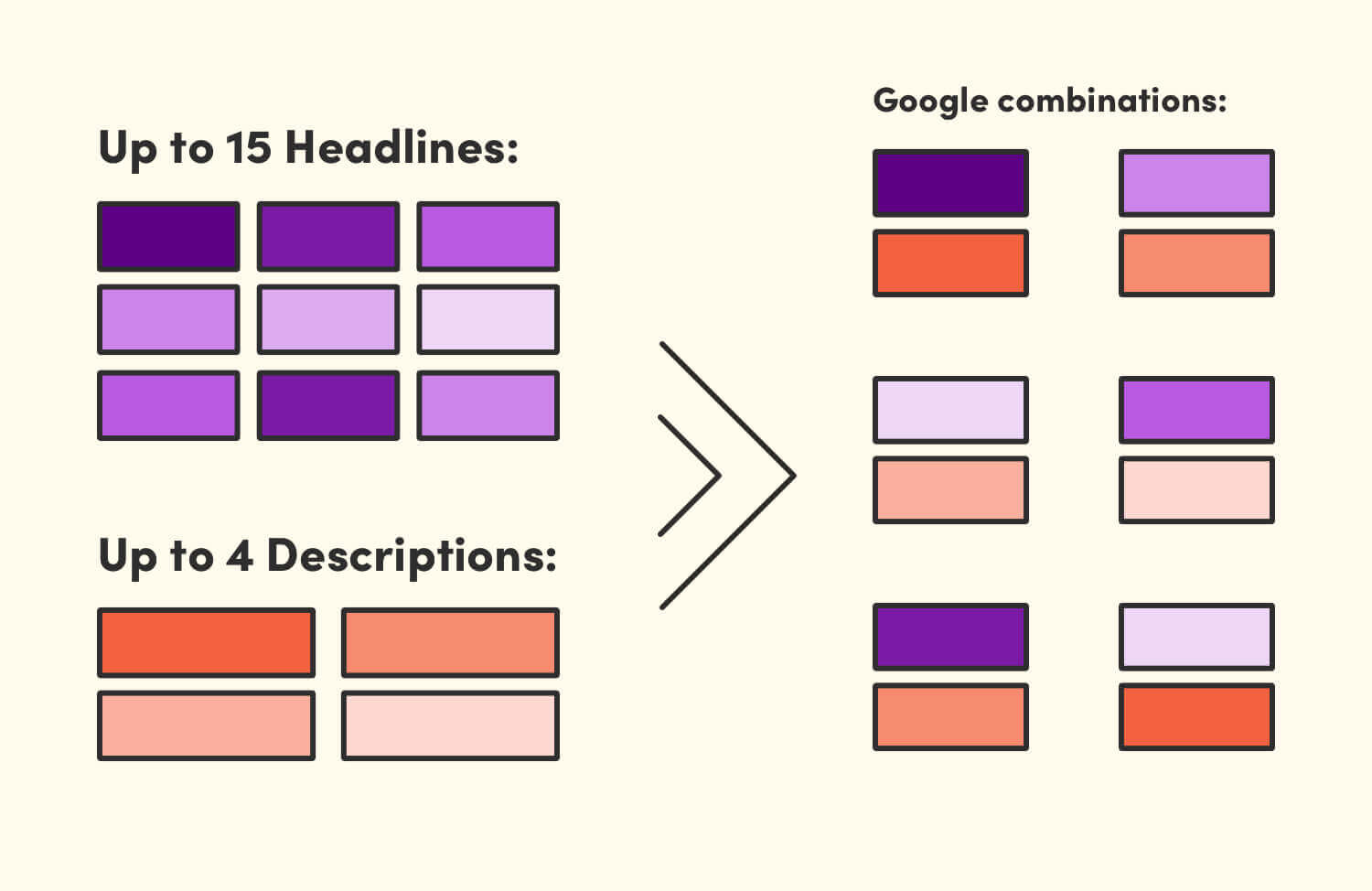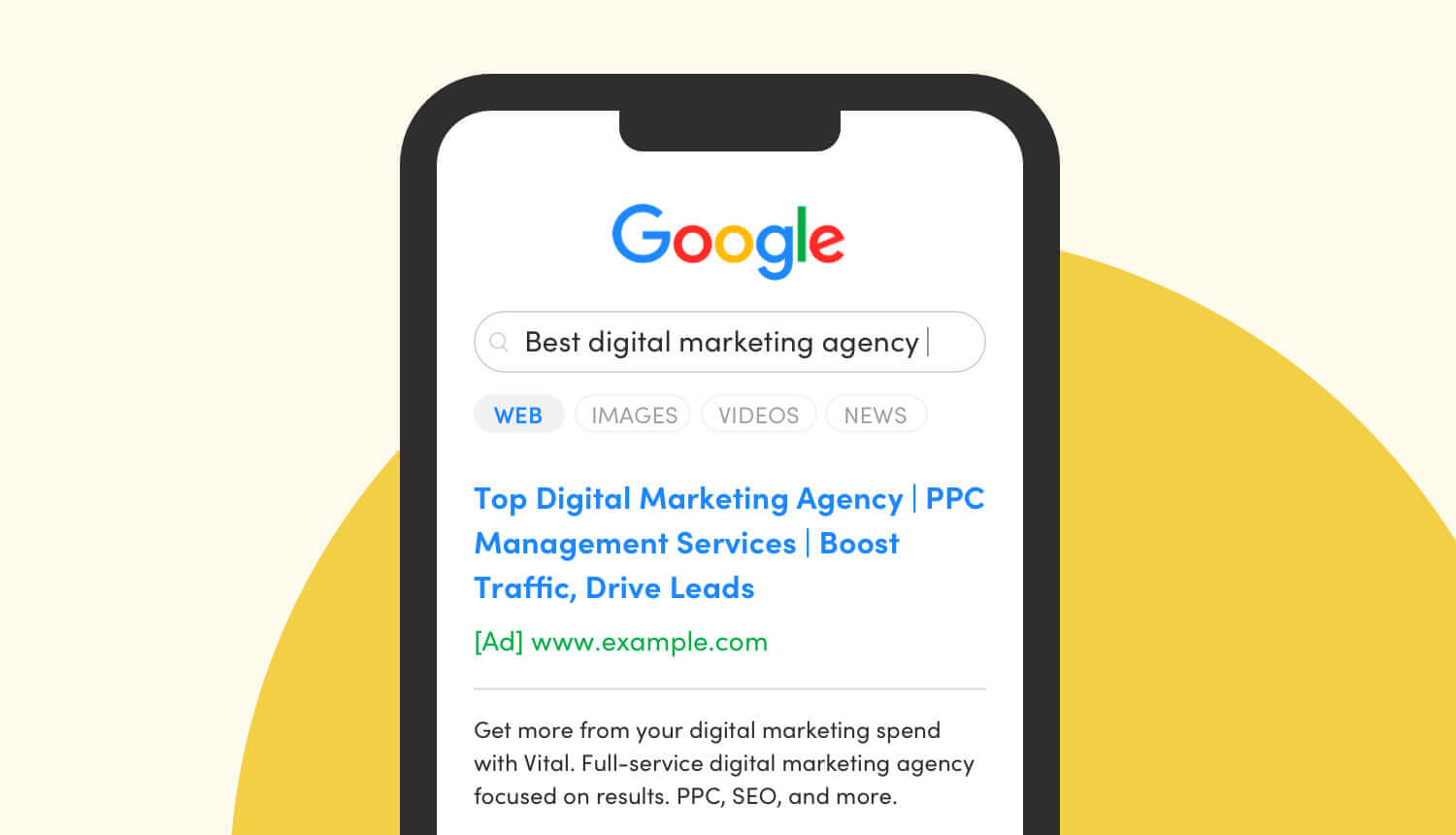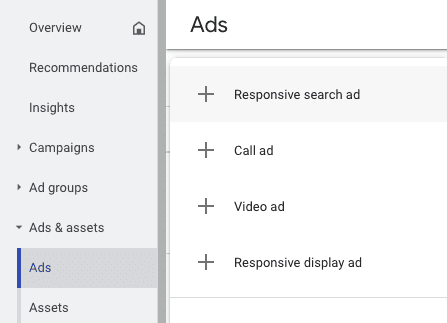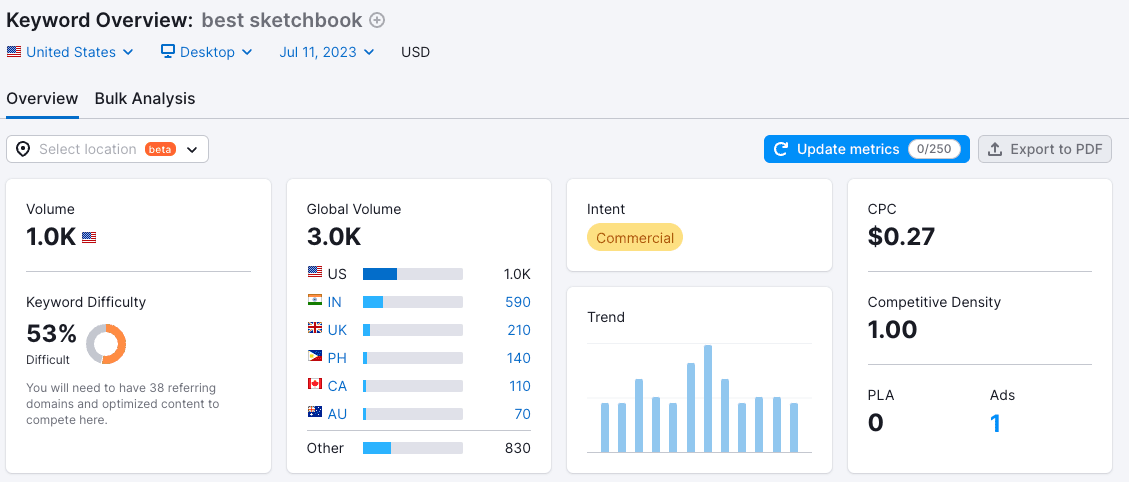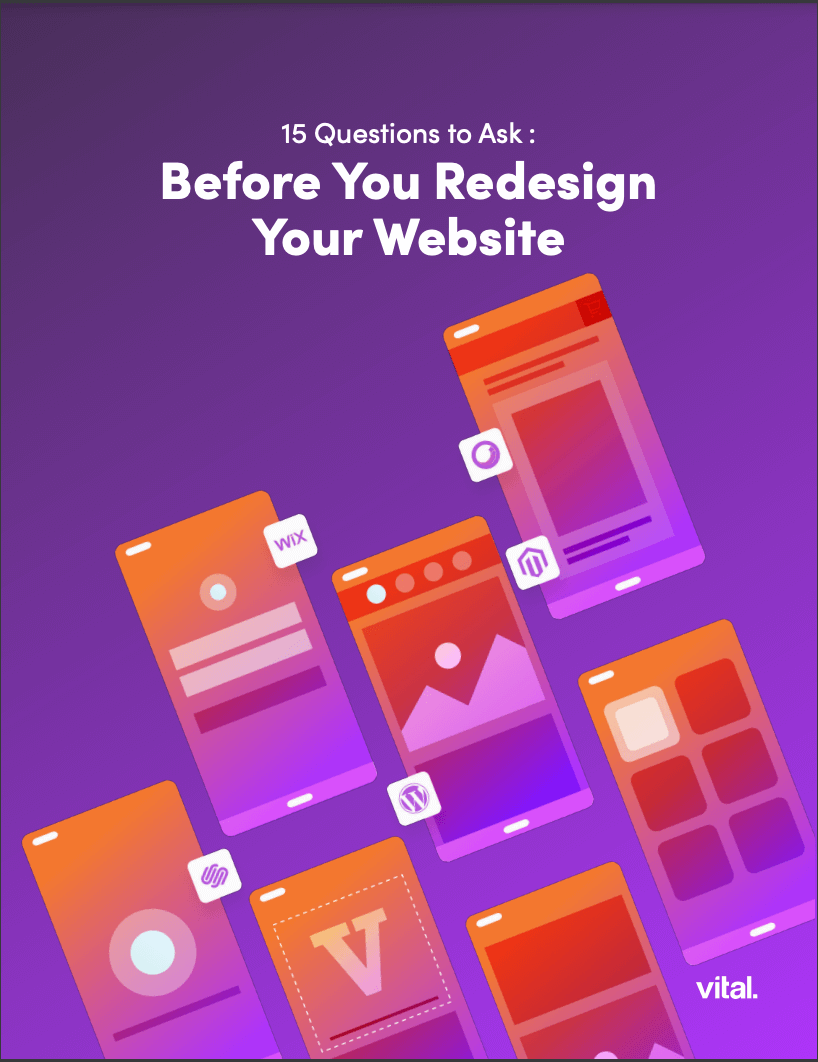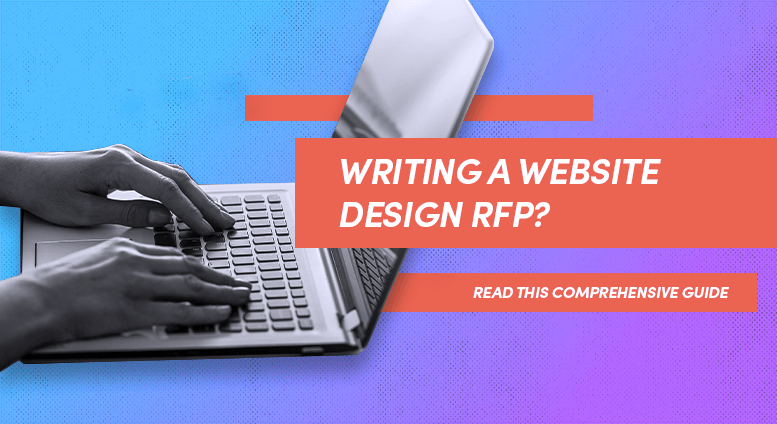Google Search Ads are at the heart of many business’ paid digital advertising strategy — and for good reason. Data from Search Engine Land shows that Google gets 92.63% of worldwide searches across all devices. And with an average conversion rate across all industries of 4.2% — as opposed to 0.55% for display ads — a well-managed Google Search Ad campaign can be a great way to drive traffic to your landing pages, generate leads, and increase sales and revenue.
But setting up and running a high-performing Google Search Ad campaign can be easier said than done. At Vital, we manage hundreds of Google Search PPC campaigns for dozens of clients at any given time, so we know a few things about mastering the complexity and getting results. We are here to help you get started, and to share some best practices that will set you up for success.
First, the basics.
What Are Responsive Search Ads?
Google Search Ads are ads that show up on Google’s search engine results page (SERP) for keywords that the advertiser bids on. There are three types of search ads:
- Call-only Search Ads: Ads designed to increase phone calls to a business.
- Dynamic Search Ads: Search ads created from your website or landing page copy and other assets.
- Responsive Search Ads: Search ads that automatically mix and match headlines and descriptions provided by the advertiser to determine the most effective versions.
Whereas call-only ads have a very narrow conversion goal, and dynamic search ads require an optimized website with well-designed product pages (plus some sophisticated targeting), responsive search ads (RSAs) are relatively easy to set up. You just need to write up to 15 different headlines and up to four different descriptions.
They’re called responsive search ads because Google tests different combinations of your headlines and descriptions, then shows the most effective ads based on the searcher’s device size, search query, past browsing history, and other factors. Just like a responsive website design will change its layout to fit the screen it’s on, responsive search ads change to fit the searcher.
How Do Responsive Search Ads Work?
Ask ChatGPT to do the math, and you’ll find that your 15 headlines and four descriptions can be combined into 35,900 unique ads. Google tests these combinations to learn which perform best under different circumstances. Through machine learning, the most effective version of your ad will show up for different searchers depending on what they searched for, what device they’re on, etc.
Responsive Search Ad Specifications
Now for the nitty-gritty details of what you need to provide Google to make your responsive search ads work.
Responsive Search Ad Headlines
These appear at the top of your ad, with each headline separated by a vertical line.
| Headlines Provided | Headlines Shown | Character Limit |
| Up to 15 | Up to 3 | 30 characters |
Responsive Search Ad Descriptions
Ad descriptions are shown at the bottom of the ad. There is no separation between descriptions — they appear as one block of text.
| Descriptions Provided | Descriptions Shown | Character Limit |
| Up to 4 | Up to 2 | 90 characters |
Responsive Search Ad Display URLs
This optional field displays up to two URL paths so searchers have an idea of where they’ll land when they click your ad. You are also able to define a final URL where searchers actually land. For example, if your display URL is www.homepage.com, your final URL might be homepage.com/products.
| Display URLs Provided | Display URLs Shown | Character Limit |
| Up to 2 | Up to 2 | 15 characters |
Let’s put it all together now…
Specs and Character Limits for Responsive Display Ads
| # Provided | # Shown | Character Limit | |
| Headlines | Up to 15 | Up to 3 | 30 characters |
| Descriptions | Up to 4 | Up to 2 | 90 characters |
| Display URLs | Up to 2 | Up to 2 | 15 characters |
Responsive Search Ad Example
So what does it look like when it all comes together? Here’s an example:
Benefits of Responsive Search Ads
Since Google no longer runs old-school static search ads (with the exception of call-only ads), digital advertisers are generally choosing between responsive and dynamic search ads — or running a mix of the two. But why run search ads at all? Isn’t that what search engine optimization (SEO) is for?
Here are some of the benefits of running responsive search ads on Google compared to an SEO-only strategy:
- Responsive search ads convert an average of 7% higher than the older format of search ads, expanded text ads, according to Google.
- You’ll see results faster with responsive search ads compared to organic SEO. In general, SEO is a long term play. It takes time to build the signals that drive content to the top of the search engine results page (SERP). With a well-designed RSA campaign, you jump to the front of the line immediately.
- Get real-time optimizations that increase the chances that your ads will closely match searcher intent — and therefore have higher conversion rates. (Not just clicks.)
- Responsive ad content feels more personalized to the individual searcher, whereas organic results look alike to everyone.
How to Write Effective Responsive Search Ads
Writing responsive search ads is a combination of art and science. Follow these best practices to make sure that your ads are as effective as possible.
1. Don’t just write the bare minimum.
Google requires at least three headlines and two descriptions to run responsive search ads. But that won’t get you the most bang for your buck. After all, the beauty of responsive search ads is the ability to mix and match and show optimized versions of your ad to specific audiences. So give Google something to work with! Aim for as close to the maximum as possible (15 headlines and four descriptions).
2. Make different headlines and descriptions — well, different.
Avoid writing headlines and descriptions that are too similar to one another. Not only will that limit Google’s potential to serve up meaningful, relevant ads to different audiences, if your ad copy is too similar, Google won’t run it at all.
3. Use keywords — but don’t overuse them.
At least two (and probably more) of your headlines should contain top-priority keywords. This is what allows Google to properly target your search audience. But because your ads will show up to three headlines, you have a perfect opportunity to deliver messages that go beyond keyword matching. Make sure you write at least three headlines that don’t contain keywords. Which brings us to…
4. Highlight distinct selling points in your headlines and descriptions.
For the headlines and descriptions that don’t use keywords, focus each one on a distinctive selling point or value proposition. For example, you might highlight a brand message in one headline; an emotional or functional benefit in another; and a reason to choose your brand over the competition in a third. Taking this approach to writing ad copy gives Google more distinct options to test and learn from in order to optimize your ad performance.
5. Mix up your ad copy lengths.
Don’t go for the maximum character length on every headline and description. If you do, Google may not be able to include the full amount of headlines and descriptions in your ads, especially on mobile devices with smaller screens. If you mix in some shorter headlines and descriptions, Google has more options to serve up different ads, which leads to more precise optimization.
6. Include at least one call to action (CTA) headline.
CTA headlines can increase the sense of urgency of your ads and boost the chances that searchers will click. Writing one (or several) headlines that direct a searcher to take an action lets Google test whether CTAs perform best, and where. When writing CTA headlines, make them simple and beneficial to your audience. For example:
- Save 30% Now
- Book Online and Save
- Browse New England’s Largest Inventory
- Get a Free Quote
- Download Your Free Guide
How to Create a Responsive Search Ad Campaign in Google
To get started with an RSA campaign, log into your Google Ad workspace and click the plus sign to create a new campaign. Select “responsive search ad” from the Ads options.
Select the ad group you want your ad to be part of. From there, Google walks you through the process of setting up your ad components:
- Final URL
- Display URL paths (up to two)
- Headlines (up to 15)
- Descriptions (up to four)
Click “Save New Ad” when you’re done. Google reviews all ads before they start running. Once your new campaign is approved, your ads go live!
10 Tips for Running a Responsive Search Ad Campaign
Setting up your Google RSA is relatively simple. You’ll get the most bang for your buck by following these best practices for running your campaign.
1. Do your keyword research
This is paid search advertising rule number one. Use Google’s keyword planner or a tool like Semrush to research keywords that are valuable to your business. For each keyword, you’ll want to take into account things like search volume, competitiveness, and searcher intent. Create separate RSA campaigns for each set of similar keywords, and make sure you’re using a popular keyword in at least two of your up to 15 headlines.
2. Make sure your ad copy is relevant
When you use Semrush to do keyword research, it gives you a ton of information about each keyword — including searcher intent.
For example, according to Semrush, people searching for “best sketchbook” have a “commercial” intent. That means they want to “investigate brands and services.” You’ll do best with ad copy that matches both the content of the keyword and the searcher intent. Headlines like “Best sketchbook for artists,” “Top-quality paper,” and “Best for all media” are all good options.
Semrush’s other search intent types are:
- Navigational: Users are looking for a specific destination on the web. (For example, branded searches.) A headline that’s relevant to this type of search might include the words “Official site.”
- Informational: Searchers want to learn more about a topic. “Learn more” is an obvious CTA for this kind of keyword. On the other hand, you probably want to stay away from “Buy now.”
- Transactional: Users want to buy something specific. How can you tell? The keyword will contain a purchasing signal, like the word “buy.” These searchers will probably be most interested in Google Shopping Ads, but an RSA campaign can target transactional keywords, as well. (Think headlines with phrases like “Lowest Price on X” or “Biggest Selection of Xs.”)
While these broad categories of searcher intent are helpful, you should also use your common sense and audience insights to write ads that most closely align with what people want and expect when searching for a given term.
3. Create relevant landing pages and offers
Targeted, relevant ad copy is great — but if you don’t have somewhere relevant to send searchers, your ads won’t be effective. Think of what you need to pay off the promise of your ad. For informational queries, this might be a targeted landing page with a downloadable eBook or guide. For commercial searches, perhaps a landing page with a product comparison chart or checklist — or at least a well-optimized product page with all the specs and information someone needs to make a purchasing decision. For transactional searches, you’ll want to send people to a page that enables them to purchase (or request a quote for) the specific product(s) they’re looking for.
4. Keep yourself organized with campaigns and ad groups
All Google Ads types are organized into three layers:
- Your account is associated with your business as a whole. It is connected to a specific email address, password, and billing info.
- Your campaigns are grouped by budget and settings. For example, you might have a RSA campaign for a collection of similar products.
- Your ad groups are, well, groups of similar ads with similar keywords.
Create a new campaign whenever you need to use different settings (for example, budget or location targeting). If you sell multiple products and you want to separate your paid search budget for different product categories, create a campaign for each category.
Within each ad campaign, you can then create ad groups around a narrow theme, and target keywords in that theme. For example, if you’re a tool manufacturer, you might have an ad campaign for power tools, and an ad group for power drills, another for table saws, and another for battery-powered hand tools.
Learn more about organizing your Google ads here.
5. Use ad variations to test and optimize your ad creative
But wait! Isn’t the whole point of RSA campaigns that Google tests and optimizes them for you? Well, yes. But Google can only test and optimize the ad copy that you provide. And analyzing RSA performance is a little tricky, exactly because these campaigns are designed to help maximize ad-level metrics like click-through and conversion rates.
Google to the rescue! You can use a tool called ad variations to iterate and test specific tweaks to your headlines, descriptions, and display URLs. For example, ad variations can help you determine whether your audience responds better to the call-to-action “Save 30% Today” or “30% Off Now.” Learn more about ad variations here.
6. Take Google’s advice to boost your ad strength
Google grades your ad strength, and that grade is correlated with performance metrics. According to Google, advertisers who improve their score from “poor” to “excellent” see an average of 9% more clicks and conversions. So, how do you create a “good” or “excellent” ad? Follow our tips on writing effective ad copy, to start. Beyond that, Google makes it pretty easy for you by providing a checklist of things you can do to improve ad strength.
7. Maximize ad assets
So far, we’ve focused on ad copy: headlines, descriptions, and display URLs. But Google gives you the option of including other assets with your ads. For responsive search ads, you can include these assets:
- Images
- Sitelinks
- Callouts
- Structured snippets
- Promotions
- Prices
- Calls
- Lead forms
- Apps
It would be pretty unusual for an ad to contain all of those assets. But if you have them, and they’re relevant to your ad, including them gives Google more options to create ad variations that will appeal to more searchers. For example, Google says, “advertisers can see a 20% increase in clickthrough rate on average when four sitelinks show with their Search ads.”
8. Pin headlines and descriptions (sometimes)
If you write a killer headline that you want to appear with every version of your responsive search ad, you can pin it to position one or two. Or, if you need to make sure that your CTA description always shows up, you can pin that, as well.
When using this feature, remember that it reduces the number of combinations Google can test, so use it sparingly. Also remember that Google won’t always show the maximum number of headlines (three) or descriptions (two) depending on device size, so don’t pin anything to headline position three or description position two — if you do, that copy won’t show on devices that don’t include those positions.
Another tip for pinning is to pin multiple headlines or descriptions to the same position to provide some control over what appears without unnecessarily restricting Google’s options. For example, you might want to pin two similar headlines to position one. If you do, all ads will show one version or the other, and you can see which is most effective.
9. Use Smart Bidding and broad keyword match with your RSA campaigns
If you believe Google, you’ll take everything up a notch when you combine Smart Bidding and broad keyword match with your RSA campaigns. Here’s what they have to say about it: “This combination can help you reach new, high-performing queries and optimize your bids in real time. Advertisers [with RSA] campaigns that also use broad match and Smart Bidding see an average of 20% more conversions at a similar cost per conversion.”
10. Learn from Google’s combinations report
The combinations report for responsive search ads shows all the ad combos that Google actually shows to searchers. You can see the number of impressions your ads are getting and check out which combinations get shown the most. Because Google shows your ads to the audiences most likely to click and/or convert, there’s no guarantee that you’d see the same performance if you just ran your most popular combination as a static ad. (If that were even an option.)
However, the report gives you insight into what combinations of copy and ad assets are relevant to the highest number of searchers. You can use this to inform other digital marketing strategies, including organic search (SEO) strategy.
Enough Talk. Let’s Run Some Ads.
Hopefully, this blog post has given you the information you need to get started with Google RSA campaigns. If you’d like help expanding the scope of your ads and optimizing them to get the highest possible return on investment, contact us to start the conversation.