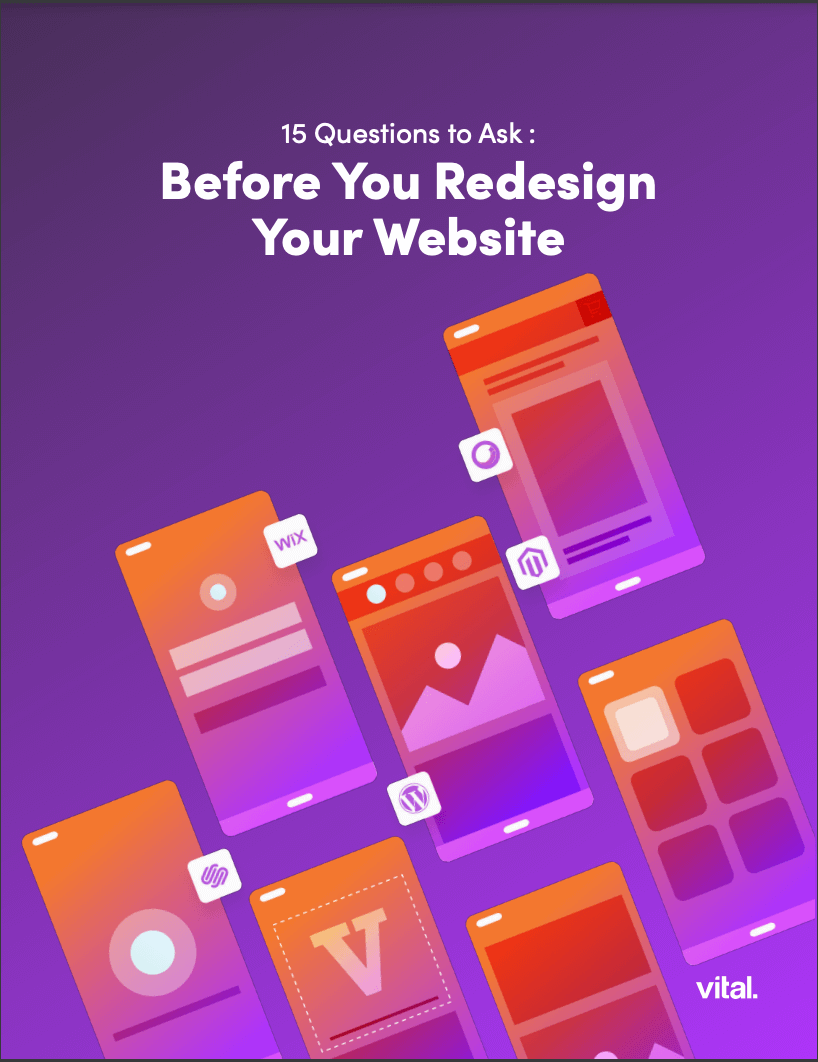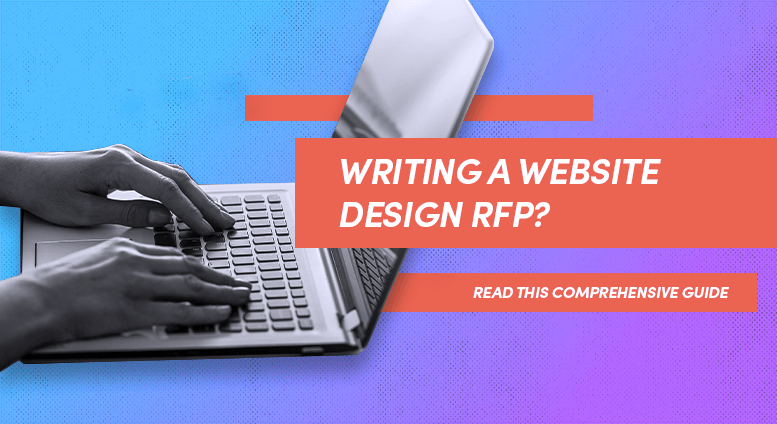eCommerce Payment Processing: What’s Best for Your Website?
If you’re in the process of building an online store — congratulations! You’re probably laser-focused on the look, feel and messaging of your website, as well as how you’ll display your products and services.
Here’s one more vitally important consideration as you move forward: How will you set up your eCommerce website so you can accept payments online?
There is such an abundance of options that your decision about online payment systems can feel a bit daunting. You may be asking yourself what a merchant account is, which eCommerce payment gateway is best, or whether you should consider providing your customers alternative checkout options like Google Wallet or PayPal Express. In this post, you’ll find information on all of the above and more.
Let’s get started so you can get back to focusing on what’s important — launching your new store!
Accepting Payments Online 101: Merchant Accounts & Payment Gateways
First things first. If you are going to be accepting payments online, you will need both a merchant account and a payment gateway. A merchant account and payment gateway work together.
A merchant account is where money is deposited after the successful completion of a transaction and where the funds are temporarily held until they are transferred to a business’ bank account.
A payment gateway is what enables a business to process credit cards, debit cards and other alternative payment methods online. If the transaction is approved, the money for the purchase gets deposited into the business’ merchant account.
There are many merchant accounts to choose from and it can take time to get approved once you decide on one (sometimes up to 3-4 weeks) — so make sure to take this into account in your project timeline. One thing that’s helpful to know is that there are many modern payment gateways such as PayPal or Stripe that provide a merchant account. If you go with an option like this, it’s one less decision to worry about and one less step for you to have to take to get your store up and running.
What To Look For in an eCommerce Payment Gateway
“Modern” vs. “Classic”
The biggest difference between a “modern” or “classic” payment gateway is that a modern payment gateway won’t require you to set up a merchant account (as mentioned above). Modern payment gateways are also typically easier to set up, but they usually charge a higher per-transaction fee. For a store with high sales volume, this can become an issue as the transactions will add up quickly and so will the fees. A good example of a modern payment gateway is PayPal. Authorize.net is a good example of a classic payment gateway. (Both are among the most well-known and trusted eCommerce payment gateways.)
Fees and Costs
Each payment gateway’s fee structure can differ, which can make it difficult to figure out which one will be least expensive for your business. For example, some gateways will charge an initial signup fee, while others don’t. Some charge a monthly fee with a lower per-transaction fee, while others charge no monthly fee but a higher per-transaction fee. It’s important to understand how the costs break down with the payment gateway you choose before committing. The most important thing to think about is total costs: setup/signup costs, transaction fees and monthly fees (if any). Other possible costs you should ask about before signing up include: termination fees, annual fees, statement fees, monthly minimum fees and customer service/support fees.
Types of Cards, eCommerce Payment Methods and Currencies Accepted
It’s also important to know which types of credit or debit cards are accepted by your payment gateway. Some payment gateways will accept more types of cards than others. You may also want to consider what other types of payment methods are accepted by the payment gateway you choose. Many of your customers will likely check out using their credit or debit card, but some customers hope to see alternative checkout methods as well, such as PayPal Express Checkout, Google Wallet, Apple Pay and Visa Checkout. Because such alternative online payments methods are projected to become even more popular in 2018, so it makes sense to strongly consider offering these options to your customers.
Finally, if you plan on taking international payments (now or down the road), be sure to confirm that your payment gateway can support this, as not all do!
Hosted or Not?
A hosted payment gateway is one that temporarily directs a customer away from your site to complete their payment. A good example would be PayPal’s Payments Standard option, which directs the customer to PayPal to complete their transaction. On the other hand, a non-hosted gateway (or “on-site” gateway) is one that is integrated directly into your site, so your customer never has to leave during the checkout process.
At Vital, we typically recommend that our eCommerce clients choose an on-site solution in order to keep the checkout process as streamlined as possible. But there are cases where a hosted payment gateway can be appropriate. For example, if a nonprofit is trying to get a “Donate” page up quickly and inexpensively, a hosted payment gateway like PayPal Payments Standard might be the perfect solution.
Recurring Billing
Recurring billing gives you the ability to set up a payment that reoccurs over a specific period of time (monthly, annually, etc.). Not all businesses will need to worry about this, but if your business will be offering subscriptions or have another reason to accept recurring payments (for example, repeat donors), you will want to make sure that your payment gateway accepts recurring payments.
Security
Last but not least, security is obviously a key concern when it comes to processing transactions. All payment processors will claim their security is top notch. So, how do you determine if you’re picking a solution that is stable and secure? Look for a payment gateway that is Level 1 PCI DSS compliant. In addition, make sure to ask the provider about their CVV2 verification and encryption standards. For example, one encryption standard called tokenization removes card data, replacing it with a string of meaningless numbers.
Popular eCommerce Payment Gateways
Now that we’ve gone over some of the key elements to look for in a payment gateway, let’s take a closer look at a few of the top eCommerce payment processing options out there.
PayPal
PayPal is one of the most widely used payment gateways out there and is popular amongst the clients we work with here at Vital. PayPal Payments Pro does not require any setup fees and also provides a merchant account — one less thing to worry about! (You can also use your own if you already have one.) It allows for recurring billing and on-site checkout and accepts all major debit and credit cards. PayPal’s Express Checkout option is also a great alternative payment option to include on your site, even if you don’t use it as your primary payment gateway.
Authorize.net
Authorize.net has been in the game for a while (since 1994). It isn’t the cheapest option and doesn’t provide customers with a merchant account, but it is feature-rich and well respected in the industry. It offers on-site checkout and recurring billing. In addition to accepting all major debit and credit cards, Authorize.net allows customers to check out with alternative methods such as PayPal and Apple Pay.
Stripe
Stripe has generated a lot of popularity due to the fact that it offers on-site checkout without any monthly fees like Authorize.net or PayPal. Stripe also handles recurring payments and accepts all major debit and credit card. However, Stripe is known to be more difficult to set up if you have no experience with code. Like PayPal, Stripe provides customers with a merchant account.
BlueSnap
BlueSnap provides customers with a merchant account and a platform that powers “frictionless” payments in 180 countries, 100 local currencies and 29 languages. It supports traditional online checkout as well as invoice payments, phone and email orders, subscription billing and multi-vendor business models. BlueSnap also enables you to build your ideal checkout experience on your site or embed a pre-built hosted checkout option. It offers world-class fraud prevention technology. Plus, its extensive reporting options give you the ability to easily analyze patterns and trends in your transaction history.
2Checkout
2Checkout is all about accepting payments globally — offering 15 languages and 87 currencies throughout the checkout process. However, there is a 1% fee applied to payments from customers outside the United States and there’s a fee for currency conversion. With 2Checkout, you have the option of keeping customers on-site during checkout or finishing the checkout process on 2Checkout’s site. It offers recurring billing and accepts all major debit/credit cards and PayPal. 2Checkout also provides customers with a merchant account.
Final Thoughts: Putting Your eCommerce Strategy Into Action
This listing of top online payment processors represents just a fraction of the options you have to choose from. Selecting an eCommerce payment solution can feel like a challenge, but don’t let it be a roadblock to getting your new online store up and running!
Whether you’re handling your eCommerce build on your own or teaming with an agency skilled in eCommerce web development and strategy, hopefully you now have a better understanding of the online payment processing landscape, some of the most important things to consider and some of the key players offering solutions to help your business thrive!
Related Reading:
9 Ways to Improve eCommerce Conversion Rates