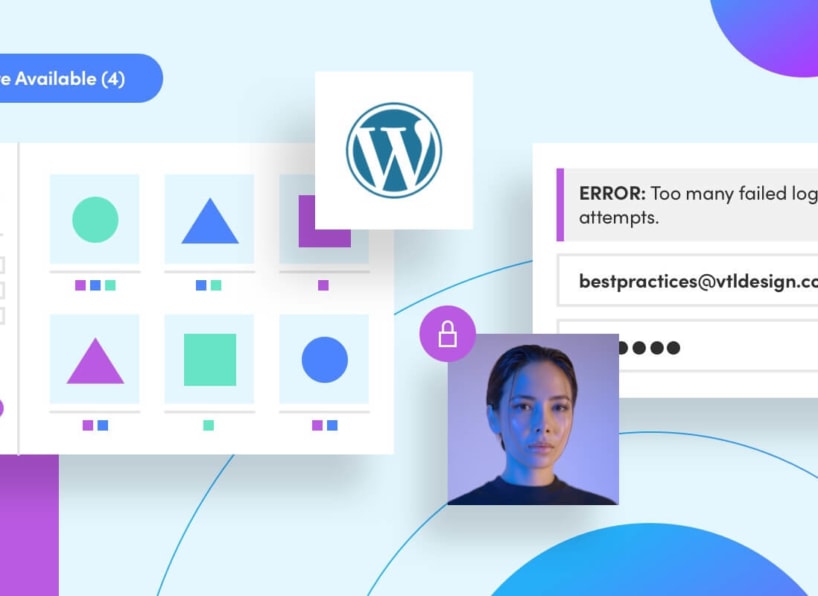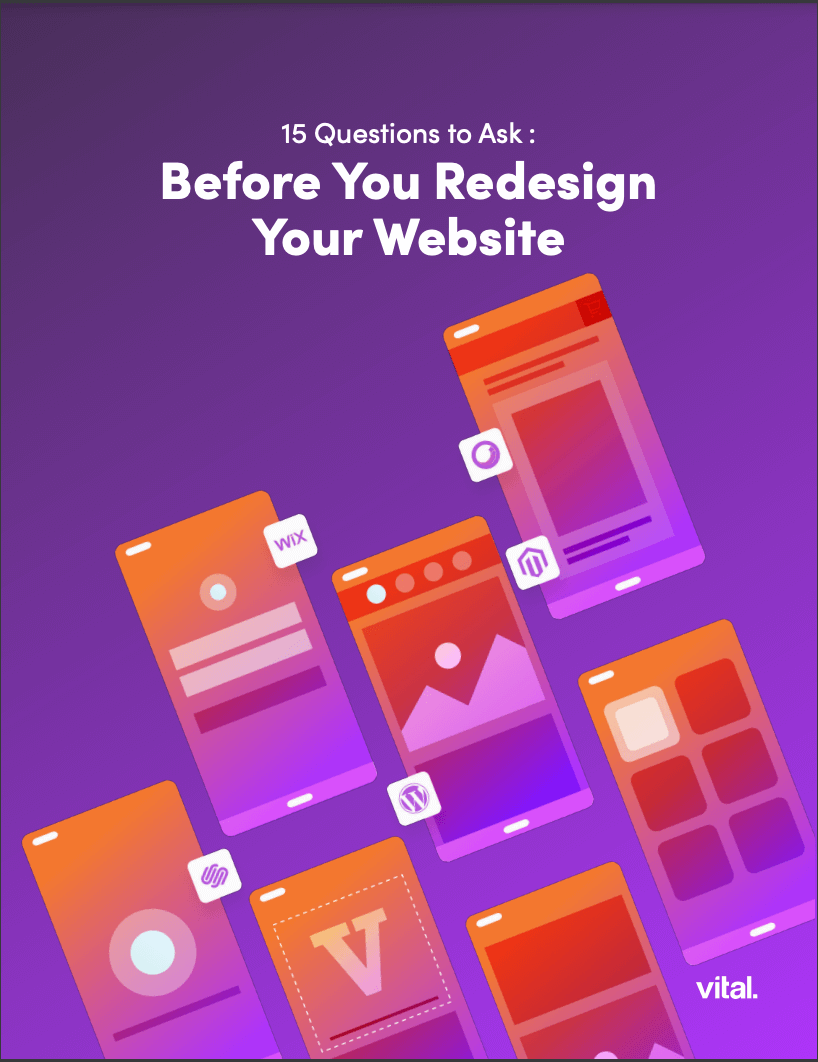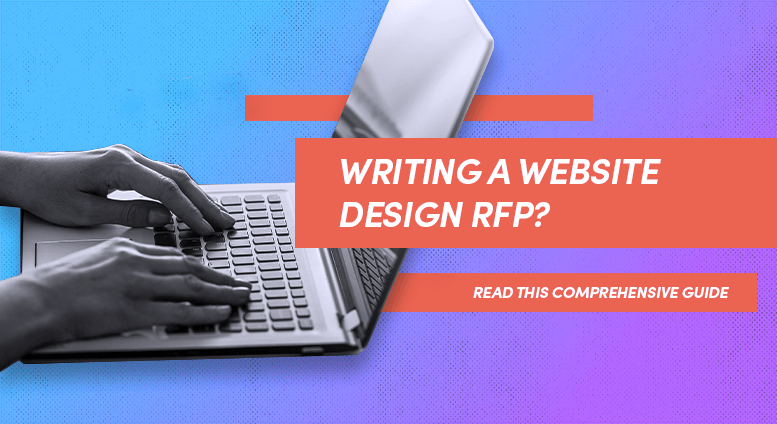If your business has a website, security is an absolute must. This is especially true if you sell online via eCommerce, but no one with an online presence can afford to ignore security. Site vulnerabilities leave you open to attacks that can infiltrate your network, bring down your site, and compromise confidential data.
According to Hubspot, 43.2% of websites are powered by WordPress. Because this content management system (CMS) is open-source, it’s important to understand best practices for keeping your WordPress sites secure. Here are some to consider:
Perform regular WordPress Updates
WordPress releases new versions regularly. More recent versions have improved WordPress security with better bug fixes and fewer vulnerabilities.
Operating on an older WordPress version makes your site more at risk for infiltration. Updating to the latest WordPress version will only take a few minutes of your time, and it can be a lifesaver for your website in the end.
Update themes and plugins
Operating on the latest WordPress version is step one. You also need to update your themes and plugins. That’s because, just like WordPress itself, themes and plugins become vulnerable over time, and updates are designed to keep your site as secure as possible.
Back up your data
Backing up involves creating copies of your data and storing them in a secure and offsite location.
These backups come in handy when there is a security breach. It is easier to recover lost data and get back to normal operations. In addition, backups reduce downtime.
Downtime affects user experience and harms your search engine rankings. Consider implementing robust, automatic backup systems for your WordPress site.
Keep your username off the author archive URL
Attackers tend to go to the author archive pages on your site to find an entry point to your site. Typically, WordPress displays your username in your author archive page URL. That could make it easier for attackers to access your website and steal confidential data. Changing the username entry in your database helps keep your site secure.
Limit login attempts
If your site has any password-protected areas such as shopping carts or user portals, make sure you limit the number of login attempts. If you allow unlimited login attempts, you put yourself at risk of brute-force attacks. Hackers may strike your site with many attempts, hoping to luck out and crack your password.
Specify a minimum number of login attempts and lock out IP addresses if they record too many failed login attempts. Capping the number of failed login attempts from a single IP address will keep you safe from brute-force attacks.
Hackers may look for a way around this by using multiple IP addresses, but the reduced login attempts will deter their efforts significantly.
Leverage encryption-based security
Hackers can execute man-in-the-middle attacks on websites, exposing the communication between the browser and a user’s device. That allows them to access the user’s confidential credentials. To counter such attacks, you’ll need to use encryption-based security.
You can secure the communication between the browser and the user’s device. SSL uses cryptographic algorithms to encrypt data and keep hackers away.
If you have a single domain for your site, you should consider getting an SSL certificate from a reputed SSL provider like RapidSSL certificate, Thawte SSL certificate, or GlobalSign SSL certificate to secure the website.
Be cautious of free, questionable themes.
Themes and plugins can improve the user experience of your WordPress site. Some require you to go deep into your pocket to access them.
Others are free. Free themes are appealing but can be the bait attackers use to compromise your WordPress website security.
Attackers can insert spam links and malicious codes to infiltrate your WordPress site. Ensure that all themes and plugins you use for your site come from reputable developers.
If you have to use the free ones, do your due diligence. Be sure they are from trusted companies. Alternatively, only use free themes from the official WordPress theme repository.
Conduct regular security scans
Integrate scanning security software and plugins into your site. Enabling security scans helps you clock any suspicious activity on your WordPress site.
The website scanners work like anti-viruses to keep your WordPress site secure.
They will go through your site and remove anything questionable. Consider adding some plugins like Jetpack, Cide Guard, or Sucuri SiteCheck. They will conduct malware scans and offer a manual resolution.
Some of the security plugins go the extra mile and provide backup features, giving you two functionalities at the price of one.
Employ two-factor authentication
Two-factor authentication adds an extra layer of security. Any hackers trying to access your site will find multiple barriers deterring their access.
Two-factor authentication is important in case an attacker gets access to some login credentials. They will find it hard to infiltrate your system because of the extra protection layer provided by two-factor authentication.
Use a secure hosting platform.
Your hosting choice determines how secure your WordPress site will be. Going for a shared hosting service can be tempting because of its cost-effectiveness and features.
However, you will not get as many WordPress security perks as a dedicated hosting service. Since sharing hosting services have multiple websites, you are constantly at risk due to the other websites’ vulnerabilities.
A dedicated hosting server may cost more but will have your back with security concerns. You could also opt for a reliable cloud-based service for optimal WordPress website security.
Conclusion
Because of its popularity and open source platform, WordPress is sometimes seen as a target for hackers. By following the guidelines in this post, you can ensure that your WordPress website stays secure.