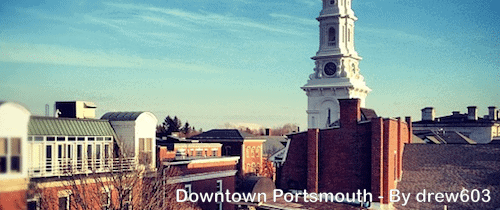Pinweel
Pinweel takes photos to another level of sharing—you can create an album and then invite your friends to contribute their pictures, too. So if you’re all at the same sports game, party or conference, you can create one big group album to share all your pictures from the event. Other Pinweel users can choose to follow these albums, or to follow everything you post. The friendly user interface and features like the poster’s profile picture in the bottom left corner of the photo make Pinweel easy and fun to use. (It’s only for iOS–sorry, Android users). To check out how Vital is using Pinweel, create a Pinweel account (the app is free) and check out the album #DigitalPorts. Members of the Vital crew and other Digital Portsmouth attendees have shared photos from last month’s event, and you can get a peek at how a group album works.
Flixel
This one is the new kid on the block, and reportedly still a little buggy, but it’s such a cool concept we wanted to include it. When you take a still photo, the app captures, processes and image-stabilizes a few frames of video, which then allow you to turn that still photo into an animated GIF. Rubbing your fingertip over the image animates just that area of the image—so you can create finely detailed animations like the birthday candles in the promo. These GIFs can be shared like photos, and they’re posted right to an Instagram-like feed where you can follow other Flixel users. Based on user feedback so far, it’s not perfected, but it’s easier to use and more intuitive than previous, similar programs like Cinemagram. If you’re a creative type who likes to be on the cutting edge, this might be the photo app for you.
Are you using Instagram or other photo apps for your business? We would love to hear about how you or other businesses are using photos as part of their social media strategies. Plus, tweet your best Instagram shots to us at @Vital_Design, and we’ll share our favorites!
Top Instagram Photos From Portsmouth