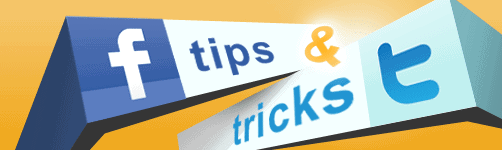Now that you’ve got your company Facebook page and/or Twitter account up and running, it’s a great idea to set a few guidelines for use. As a creative agency offering social media marketing, we urge our clients to have a social media policy to give employees guidance for using company social media outposts. If you don’t use a social media management tool such as Eclincher, Hootsuite, CoTweet, or Radian6, here are some tips to help you get control of your social media marketing.
- When updating Twitter or Facebook for your company, it’s a good idea to use a carrot and your initials to show who has made the update, such as “^BD.”
- When updating Twitter or Facebook, check to see if anyone else from your organization has posted recently, and if they’ve posted on the same subject. (Tools such as Hootsuite or CoTweet let you assign and track activity.)
- If you have a company blog, consider whether the update you are posting to Facebook or Twitter would make a timely blog post. If you write a post first, you’ll then be able to share links back to your site.
- If you want to post as your company’s Facebook page, visit your company page and click “Use Facebook as (your company page)” on right side under the admin pictures. If you want to switch back to yourself, click the link in same location that would now say “Use Facebook as (personal account)” For more info on using Facebook as your page or your personal account, see our post on using Facebook’s new updates.
- If you’re posting a text status update on Facebook, such as a generic, “It’s beautiful out today and we’re busy,” try to include a photo or video. By including a photo or video, you allow your fans and others to easily share the post on their pages.
- If you want to mention another page on your Facebook page (which will let your status appear on that page), type “@(name of page)” in your status update and select the page you want to mention from the suggested drop down menu. This will make the post appear both on your company page and on the page you mention.
- If you don’t see the page you want when you type “@”, you may need to like the page as your company first. To do that, use Facebook as your company and then like the page you want to mention (such as Coke). Then use the @ sign before their name in the status update you post to your account.
- To edit your company page admin account so that you can both post to your company Facebook page and like or comment on posts on your company Facebook page as your personal account, here are steps:
a. Go to your company’s Facebook page.
b. Click “edit page” in upper right.
c. Select “Your Settings” at top of left nav.
d. Uncheck the box in Posting Preferences.
This will make your personal account the default option for posting on your company’s Facebook page.
What do you think? Are you finding the recent Facebook changes useful for marketing your business on Facebook? Any more tips or suggestions to share? Feel free to comment below or contact us at Vital Design for questions on how your organization can use social media marketing.