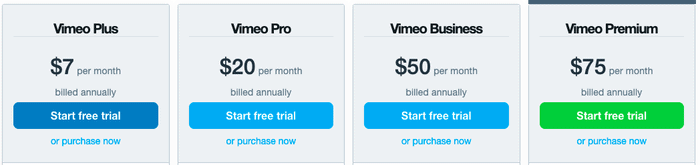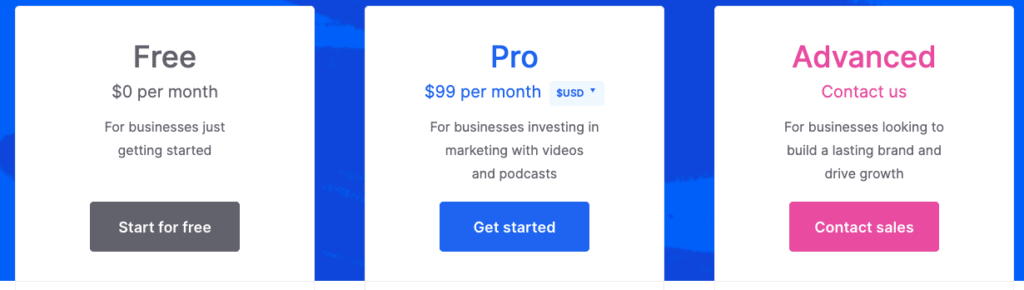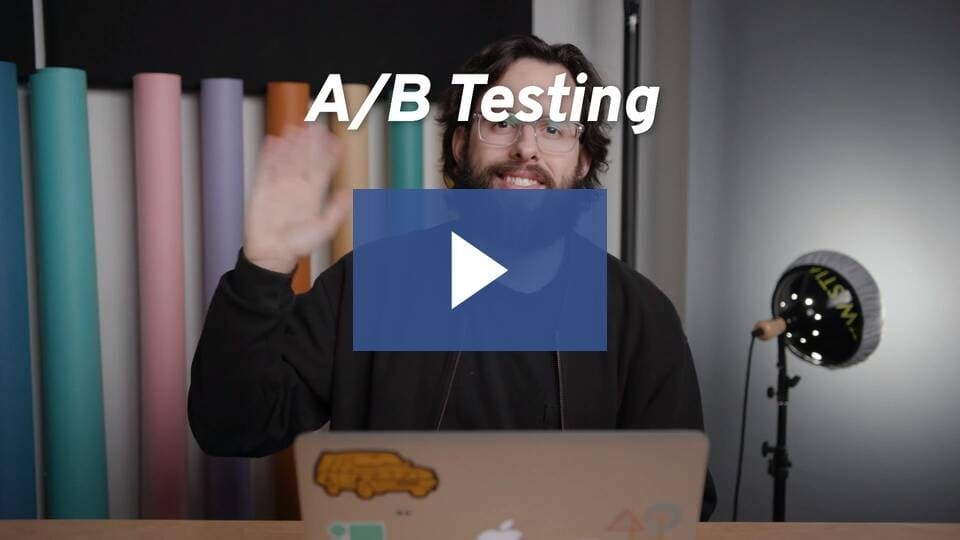Video is marketing gold. As we reported in our blog post, Top 3 Reasons Why Your Website Needs Videos, “Viewers are consuming video content more than ever before and that trend isn’t slowing down anytime soon.”
Need proof? Videos on websites are proven to:
- Increase traffic by as much as 41%. (Aberdeen Group)
- Engage users and keep them on your site an average of 88% longer. (Forbes Magazine)
- Improve search rankings and increase your organization’s chances of showing up on the first page of Google search results by 53x. (Search Engine Journal)
- Improve your site’s conversion rates by 34%. (Aberdeen Group)
Great! But once you hit record, what are you supposed to do with all your shiny new marketing videos? You’ll need a place to host them, and which platform you choose depends on what you’re hoping to achieve.
Let’s start at the beginning.
What is a video hosting platform?
A hosting platform is where you store your videos online. It also lets you publish and share those videos with your audience. But those are just the table stakes, things you’ll get with literally any video hosting platform. Beyond the basics, different platforms provide different capabilities in terms o
- Video editing, or how you can make changes to your videos from within the platform itself. (As opposed to using video editing software and uploading your edited videos back to the hosting platform.)
- Storage capabilities and price, or what size videos you can host, as well as how many, at what price.
- Embedding and publishing your videos on webpages, social media sites, and anywhere else where you want views online.
- Video branding, including what logos show up on your videos, as well as the look and feel of the video player itself.
- Conversion and lead generation tools such as calls to action and other ways your audience can interact with your videos beyond just viewing them.
- Marketing analytics, including data on number of views (again, table stakes), as well as more robust analytics such as rewatches and interactions.
- SEO, or how well each platform supports your videos’ optimization for search.
Now that you know what video hosting entails, let’s cover where you might want to host your videos.
YouTube, Vimeo, or Wistia?
Video content creators and marketers have three main options for hosting their video content: YouTube, Vimeo, and Wistia.
At Vital, we like all three platforms for different reasons. For the type of unconventional, impactful digital marketing we do, we find that Wistia is often our number one choice for clients. Before we dive into why that is, let’s take a step back and explain what makes each platform different — and what sorts of questions you should be asking to figure out what’s right for you.
In a hurry? Here’s the super-abbreviated lowdown:  Of course, that just scratches the surface. Read on for the details of who’s who when it comes to the various aspects of video hosting.
Of course, that just scratches the surface. Read on for the details of who’s who when it comes to the various aspects of video hosting.
Video Editing
Surprise! None of the hosting platforms covered here offer built-in editing tools. However, this doesn’t mean they’re all equal when it comes to editing.
YouTube
Video Editing Score: 0 out of 5
Why? As with all the platforms, you’ll need to do your editing outside of YouTube. But this platform also has a major drawback that Vimeo and Wistia don’t share: Once you’ve uploaded a video to YouTube, you can’t replace the video file without deleting the whole thing and uploading a new video with a new URL. What’s the big deal? First of all, making changes to your URL erodes any SEO clout the original video might have built. Plus, if you want to make changes to a video embedded on dozens of pages throughout your site, you’ll need to update each and every link, or risk the dreaded 404.
Vimeo
Video Editing Score: 2.5 out of 5
Why? Vimeo doesn’t let you edit saved videos within the platform, either. However, you can make changes offline and replace a video with a new version, keeping the same URL. (Along with your SEO scores and your embed links.) It also has a “create” mode where you can make some limited changes to your footage (such as reordering clips and choosing a thumbnail) before you publish.
Wistia
Video Editing Score: 2.5 out of 5
Why? Wistia is nearly identical to Vimeo when it comes to video editing capabilities. You can replace saved videos with new versions, and you can customize things like your thumbnail. Wistia doesn’t let you change the order of your video clips onsite, but this isn’t a huge deal, since you’ll need video editing software no matter which hosting platform you’re using.
Storage Capabilities and Price
There are three factors to consider when evaluating each hosting platform’s storage capabilities: actual storage space (size of files hosted), bandwidth (the amount of data transferred when people watch your videos), and the price you’ll pay for each.
YouTube
Storage and Price Score: 5 out of 5
Why? Simple. YouTube is a free hosting platform that makes its money off advertisements placed on hosted videos. They want as many people as possible watching as many videos as possible, so content creators get both unlimited storage space and unlimited bandwidth.
Vimeo
Storage and Price Score: 4 out of 5
Why? Vimeo’s price structure is based exclusively on storage space. They don’t have a free plan (just a free trial), which means you’ll be paying at least a little no matter what. Their four different tiers (Plus, Pro, Business, and Premium) offer four different levels of storage space, all with unlimited bandwidth. This makes it a great choice if:
- You’re looking for more marketing and branding features than YouTube offers.
- You expect to get a lot of views, and you don’t want to pay extra for them.
- You know how to optimize video files to save on storage space.
- You have a relatively modest marketing budget.
Wistia
Storage and Price Score: 3.5 out of 5
Why? Whereas Vimeo’s pricing structure is based on storage, Wistia charges by the number of videos you host. They have a free plan that lets you host three videos, plus two premium plans — each of which is significantly more expensive than any of Vimeo’s plans. When it comes to bandwidth, you get 200 GB for free and pay for anything over that. So, if you want more than three videos, Wistia is definitely the more expensive of your options. However, let’s talk ROI. Wistia is built for marketing (more on its marketing-friendly features in a bit), so even though it’s pricey, it’s it a good bet if:
- You’re investing in marketing and want your videos to be an integral part of your strategy.
- You’re less concerned with monetizing your videos directly and more concerned with things like driving traffic, conversions, and leads.
- You’re able and willing to use analytics to measure the ROI of your video marketing, so you’ll be able to tell if it’s paying off, and make changes accordingly.
Embedding and Publishing
When you use a video hosting platform, your video files live on their servers. But you’ll want the capacity to publish (or post) them elsewhere, as well embed them in your own webpages. All three platforms let you do this, but with different functionalities and caveats.
YouTube
Embedding and Publishing Score: 2 out of 5
Why? You can embed YouTube videos on your site, as well as linking to them in emails and social posts. But, no matter how you choose to publish your videos, they remain part of the YouTube ecosystem, which means they come with all that YouTube branding, advertising, and recommended videos from other creators, which drive users away from your content. (Read more about that in the next section of this post.)
Vimeo
Embedding and Publishing Score: 4 out of 5
Why? Like YouTube, Vimeo lets you embed videos in your site, send them in emails, and share them on social media. Unlike YouTube, you don’t get ads or recommended videos. Great! However, Vimeo doesn’t let you do anything particularly special with your embedded videos. Which brings us to…
Wistia
Embedding and Publishing Score: 5 out of 5
Why? Wistia offers all the embedding and publishing functionality as Vimeo, plus a super nifty feature called Channels. Boy, do we love Channels. It lets you group your videos on your site, encouraging viewers to binge on your content. Think of the marketing possibilities here! You could create a series of related product videos, how-to videos related to your brand, or even a docu-series to highlight your brand’s culture along with your product or service offerings. Really, the sky’s the limit.
Video Branding
Video branding refers to the logo(s) that appear on your video, as well as the look and feel of the player itself, and the user’s overall experience of your brand when viewing your video.
YouTube
Video Branding Score: 1 out of 5
Why? YouTube cares about its brand, not yours. Whether your audience is watching your videos on YouTube or you’re embedding them in your page, the YouTube logo will appear on your video, and the player looks like a YouTube player — you have no option to customize it for your brand.
Maybe worst of all when it comes to branding, you have no control over your viewer’s watching experience. Once they’re done with your video, YouTube will queue up recommended or related videos that have nothing to do with your brand, distracting your viewer and giving them an opportunity to jump from your content to someone else’s. We gave YouTube one point because they do let you put your own watermark logo on your video, but it’s definitely not the platform of choice if you want your audience to feel like they’re watching your brand’s video as opposed to a YouTube video.
Vimeo
Video Branding Score: 5 out of 5
Why? At the Plus level, Vimeo operates pretty much like YouTube, in that your videos will have their brand on them. Level up your subscription, and you get the “Brand Kit,” which takes away the Vimeo branding and lets you add your logo, as a watermark throughout the video and/or in an outro along with contact details and tagline. The Brand Kit also lets you customize the player’s fonts and colors. (Check out this guide for more on what you can do with Vimeo’s Brand Kit.) And unlike YouTube, there are no ads or recommended videos.)
Wistia
Video Branding Score: 5 out of 5
Why? We’ll save everyone some time here and say that Wistia is pretty much identical to Vimeo when it comes to branding. With paid plans, you can customize your player and add your logo, and you don’t need to worry about ads or off-brand recommended videos. Learn more here.
Conversion and Lead Generation Tools
Video views are great, but when you can get your viewers to take an action, or, even better, give you their contact information so you can nurture them as a lead, you are in the video marketing big leagues. It’s where you start to see an ROI on all your efforts. (And your potential hosting costs.) Here’s how the hosting platforms stack up in this category.
YouTube
Conversion and Lead Gen Score: 2 out of 5
Why? With YouTube, you have two options for prompting your viewers to take an action when they watch your videos:
- Inserting “Cards” that pop up during the video, to prompt a viewer to take a poll, visit another channel, or click a link to your site.
- Adding an end screen that links to other videos, playlists, channels, or external websites.
That’s it! Not terrible, but very limited compared to Vimeo and Wistia. Plus, there’s no lead generation functionality, so if lead-gen is your jam (and it’s definitely our jam!), you’re out of luck with YouTube.
Vimeo
Conversion and Lead Gen Score: 4 out of 5
Why? Vimeo offers a ton of ways to get users to interact with your videos, including:
- Adding CTAs to your end screen.
- Inserting links that appear in the upper right corner of your videos, at any point in the video.
- Inserting email capture forms for lead generation, either before, during, or after your videos.
Wistia
Conversion and Lead Gen Score: 5 out of 5
Why? Just like Vimeo, you can add CTAs, links, and lead-generation forms to your videos. Wistia does it a bit better, though, with the ability to:
- Add CTAs anywhere in your video
- Auto-pause your videos to highlight your CTAs
- Customize your CTAs using text, images, or custom HTML.
- Add interactive chapters to your video, so viewers can jump to specific places in the video.
- Create Channels (as we mentioned already) to drive viewers to watch more of your content.
Marketing Analytics
Excuse us while we geek out for a minute. Along with conversion and lead generation tools and our next category, SEO, marketing analytics is where we live and breathe. It’s also where we get really, really excited about Wistia. Here’s the comparison.
Warning: We tried to be brief, we promise. But we just couldn’t. For each platform, we’ve broken down this section into the most relevant components of video marketing analytics:
- Video performance
- Marketing performance
- A/B testing
- Marketing software integration
YouTube
Marketing Analytics Score: 2 out of 5
Why?
Video Performance: YouTube tells you plenty about your videos’ performance, with a fairly intuitive UI. You’ll get an overview of the total video views in your channel, a comparison of your videos’ performance, your videos’ reach (or how many people are watching your videos), traffic source (only if they’re watching on YouTube), plus engagement stats like how much of your video is being viewed.
Marketing Performance: YouTube gives you the click rate for your end screens and cards. It’s pretty limited, mostly because the marketing tools themselves are limited.
A/B Testing: You can compare videos to one another, but there’s no way to run an A/B test on a YouTube video.
Marketing Software Integration: Because YouTube is enormous, all your important marketing software providers have built-in integrations for this platform.
Vimeo
Marketing Analytics Score: 3 out of 5
Why?
Video Performance: Vimeo gives you a super user-friendly dashboard to view your video analytics. They show you the number of impressions, number of views, number of times someone watched the entire video, and the average percentage of your video that viewers completed. You can drill down into each of these metrics to check out things like your viewers’ location, source URL, and mobile vs. desktop views. You can also compare your videos to one another in terms of performance.
Marketing Performance: Vimeo also lets you track how your videos perform in terms of marketing and lead generation, showing you impressions, clicks, and click through rate for your CTAs and forms.
A/B Testing: Sorry. Vimeo doesn’t support A/B testing for its videos.
Marketing Software Integration: Yep, Vimeo integrates with pretty much all the marketing software you might care about, including Mailchimp, HubSpot, Google Analytics, Shopify, and many more.
Wistia
Marketing Analytics Score: 5 out of 5
Why?
Video Performance: Wistia gives you the basics, just like Vimeo: Plays, play rate, and engagement rate, with comparisons across your video library. But, wait! There’s more! When it comes to measuring engagement, Wistia is truly a marketer’s best friend. Why? One word: Heatmaps. We’re so excited, we’ll say it again. Heatmaps! That means you can track how individual users are interacting with your videos. Do they watch the same section over and over? Skip sections? Where do they drop off? This is a gold mine of data to help video marketers improve their current and future offerings.
Please, learn more about Wistia’s heatmaps. We beg you.
Marketing Performance: You may recall that Wistia won the Conversions and Lead Generation section of this post, with a perfect score of 5 out of 5. So, you probably won’t be surprised to learn that its marketing performance analytics are also top notch. Wistia lets you track clicks, form submissions, shares, etc. for all its conversion and lead generation tools.
A/B Testing: Wistia allows you to A/B test two videos in order to determine things like which thumbnail, title, and content performs better. Check it out:
Marketing Software Integration: You guessed it. Because it’s built for video marketers, it allows you to integrate with all the biggies, same as YouTube and Vimeo.
SEO
We’ve written a lot about SEO. It’s one of the pillars of our content marketing strategy. Your marketing videos can play a big role in your overall push to pull visitors to your website. And, no surprise, the hosting platform you choose will impact your videos’ SEO.
YouTube
SEO Score: Direct search: 5 out of 5
Page score: 2 out of 5
Why? OK, this one’s a little complicated, which is why each platform gets two separate scores. When you evaluate the video platforms for SEO, you need to know which you care more about:
- Your videos appearing directly on the Search Engine Results Page (SERP)
- Your embedded videos boosting the SEO score of pages on your site. (Remember, pages with videos will rank higher than pages without.)
So, let’s start with point number one for YouTube, where it gets a big 5 out of 5. This is because, even though we’re used to thinking of YouTube as a social platform, it’s also the world’s second-largest search engine, after (you guessed it) Google, according to Forbes. If you want your videos to show up on a YouTube search, you need to host them on YouTube. They’ll also get priority on Google’s search engine results page (SERP). However, keep in mind that the bigger the crowd, the tougher the competition. Consider your market category and the types of content you’re going to be creating, and do your research to determine whether your videos will realistically be found through search on YouTube, or show up high enough on the Google SERP.
But what about point number two? Like we mentioned, videos can also enhance the SEO of the pages they live on, which means you can use them to help drive more traffic to your own website. Here’s where YouTube falls behind. When you embed a YouTube video, you’ll have to manually enter the necessary metadata to make sure it boosts your SEO. And there’s another factor that impacts SEO: page speed load time. Ever since the Google Page Experience Update, faster-loading pages mean higher SEO scores. And the size of your platform’s video player directly affects its load time.
Still with us? When you embed a YouTube video in your site, the javascript file for the player is more than 500KB — by far the biggest of the three players. This slows down your page speed, and negatively affects SEO. (See below for a side-by-side comparison of page speed times for all three players.)
Vimeo
SEO Score: Direct search: 3 out of 5
Page score: 3 out of 5
Why? Let’s start at the top. Like YouTube, Vimeo functions as its own social site (albeit with a much smaller audience), with both internal search functionality and a recommendation algorithm. If your content is a good match for Vimeo’s community, this can be a good way for your content to get found. However, as far as showing up on Google, YouTube still runs the show.
On to page SEO: Like YouTube, you need to manually enter metadata into your page’s header to make sure you’re getting credit for your video content. As far as page load time, Vimeo’s player weighs in at 150KB — a lot smaller than YouTube’s, but a bit larger than Wistia’s. (See below.)
Wistia
SEO Score: Direct search: 2 out of 5
Page score: 5 out of 5
Why? Wistia isn’t a social platform, so you miss out on some direct search opportunities there. And, like Vimeo, it’s not the ideal platform when it comes to your videos showing up on the SERP all by themselves.
However, when it comes to driving traffic to your site, Wistia is the clear winner. First of all, Wistia automatically populates your webpage’s header with metadata, so search engines credit you for your video content and keywords. The platform’s player is also the smallest of the bunch, at around 100KB.
How much does the difference in player file size actually affect page load time? WP Rocket ran a test that used one video to compare all three video players. Here’s how fast their video loaded using each of the platforms’ players:
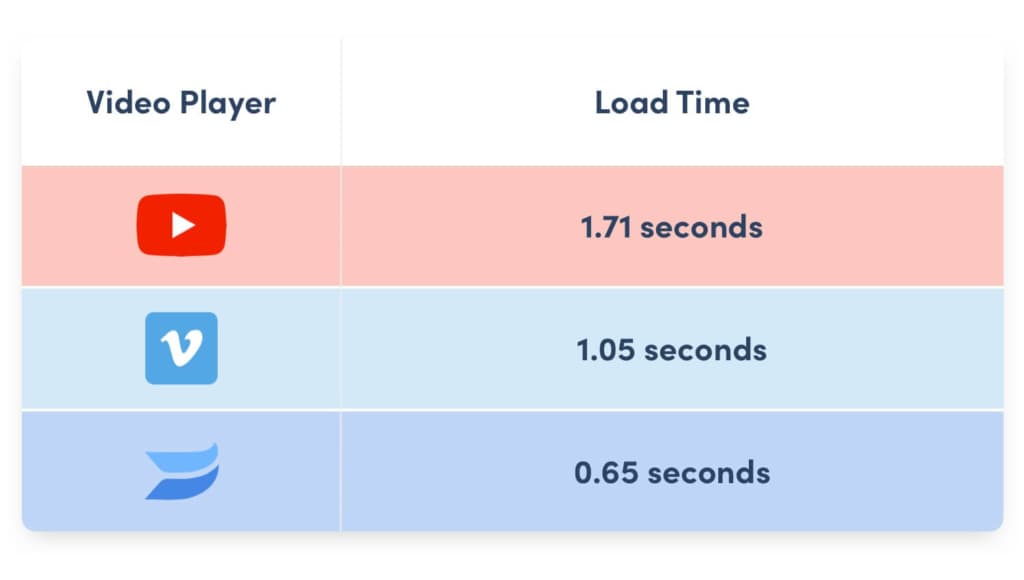
As you can see, the Wistia video loaded 2.6X faster than YouTube’s, and 1.6X faster than Vimeo’s — a big plus for SEO.
Choosing the Right Video Hosting Platform for You
We know. That’s a lot of information to digest. Now comes the fun part: choosing the video hosting platform that will let you get the most out of your video marketing. How to do that? It’s all about understanding your priorities.
For example, if you’re out for sheer number of views, the Direct Search SEO category is probably top of your list — and YouTube is the clear winner there.
Or, let’s suppose you’re a startup B2C brand with a modest marketing budget, who wants to engage video viewers on your own site and build an email marketing list. You probably care about Storage Capabilities and Price, Embedding and Publishing, and Conversion and Lead Generation. Wistia and Vimeo would both be good options, but your budget will probably push you toward Vimeo.
At Vital, most of our clients care about driving traffic to their sites, engaging and converting their audience once they’re there, lead generation, and data analytics. For these marketers, the categories that matter most are:
- Video Branding
- Conversion and Lead Generation
- Marketing Analytics
- Page Score SEO
So, let’s look at those categories side by side.
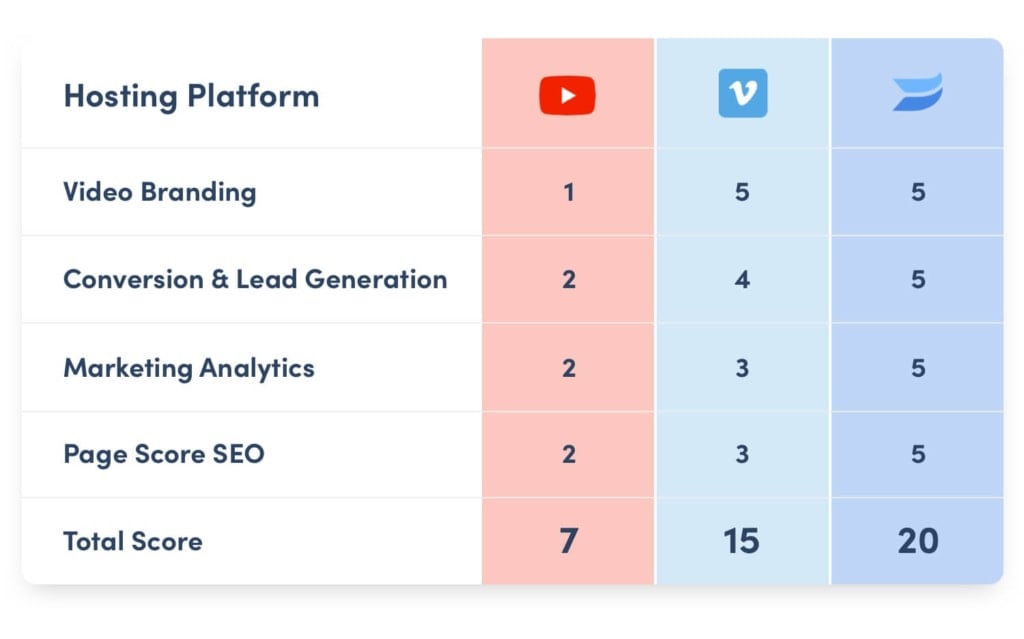 As you can see, Wistia takes the gold in all four categories that we tend to care about most at Vital. And, since we’re usually working with brands who are investing in their marketing strategy, that makes the higher price point worth it.
As you can see, Wistia takes the gold in all four categories that we tend to care about most at Vital. And, since we’re usually working with brands who are investing in their marketing strategy, that makes the higher price point worth it.
Let’s Talk Video Marketing for Your Brand.
Now that we’ve covered the nitty-gritty of video hosting platforms, learn more about Vital’s strategic approach to video marketing with our blog post, 4 Steps to a Fool-Proof Video Marketing Strategy.
Had enough of reading? We feel you. Our team of video marketing geeks would love to chat about your brand’s needs. Contact us now.