When it comes to link building, every SEO in the biz has go-to tips and tricks for getting those juicy external links directed back to your site. These links are great because they provide context and credibility to your site. But what about the links on your own site?
These internal links are just as important as external links but can often be forgotten. Internal links, or links directing a user from one page on a domain to a different page on the same domain, are important for three main reasons:
- They help users navigate around your site — Using internal links can act as a citation to back up one fact or piece of content with something more definitive on the site. Internal links also help users find the most informative and useful content possible. Additionally, if you have a page that’s not accessible by navigation, internal links will act as a signal to crawl bots that that page should be crawled, indexed and ranked.
- They help establish a hierarchy on your site — When many internal links are directed back to one comprehensive page on a website, this establishes that page as the authority on a certain subject or keyword grouping. This helps both users and Google’s crawl bots say, “Hey, this is an important page on the site and the expert on [insert subject here].”
- They help spread link juice around your site — Say there’s a page on your site that ranks really well in the SERPs (we’ll call this Page A). Now, say there’s another related page on your site that you’d like to see rank better (Page B). You can pass on some of Page A’s ranking authority by linking to Page B from Page A. This will share some of Page A’s ranking authority and help Page B rank better.
So how can you ensure that your site is making the most of this oft-forgotten best practice? Take a look below at some of the SEO strategies we use every day.
Hub Pages: What They Are and Why They’re Important
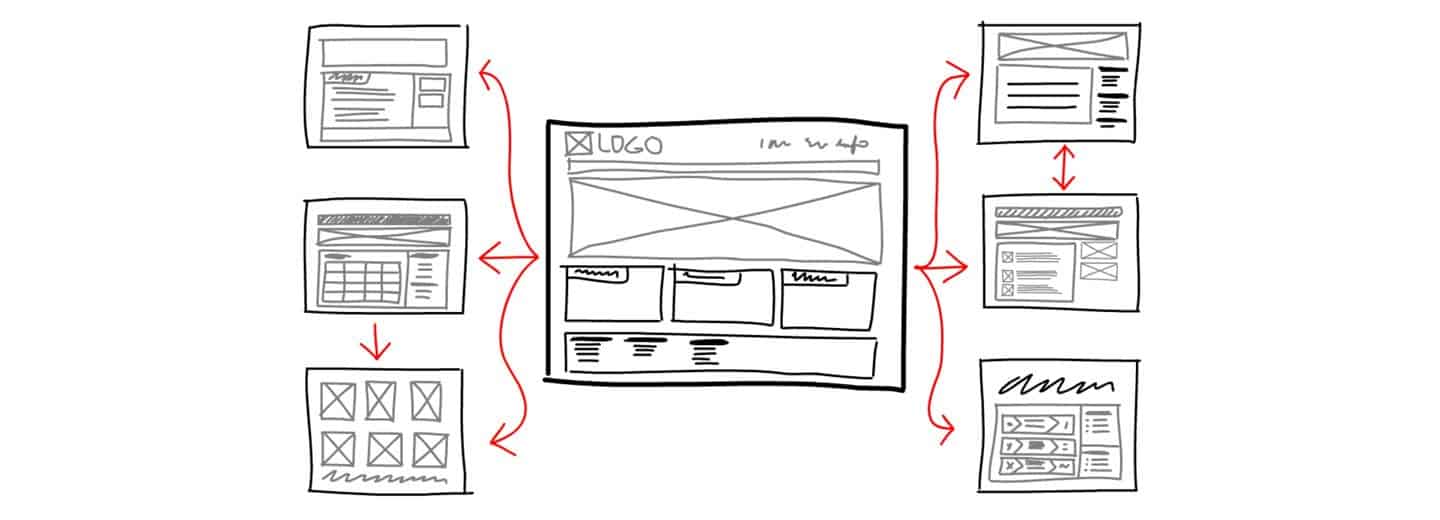
As digital marketers, one of our main goals is to tell stories. Sure, they’re stories about companies, products and services, but they are stories nonetheless.
If you have a website where internal links are pointing all over the place, your site isn’t telling a cohesive story. You may be sending users to pages that aren’t helpful or useful to what they’re trying to find. To prevent your website hierarchy from becoming a jumble of pages and links, a more thoughtful approach is needed. That’s where internal linking and hub pages come to the rescue.
To help organize your website structure, picture a pyramid — home page up top, hub pages below your homepage and other blog posts or related content (also called spoke pages) below that.
These hub pages could be your main product pages, services pages, or any other page that provides a broad (but informative) description of an issue or solution. Basically, below your homepage, these are the pages you want to be the highest ranking pages on your site. An ideal website structure would look like the following:
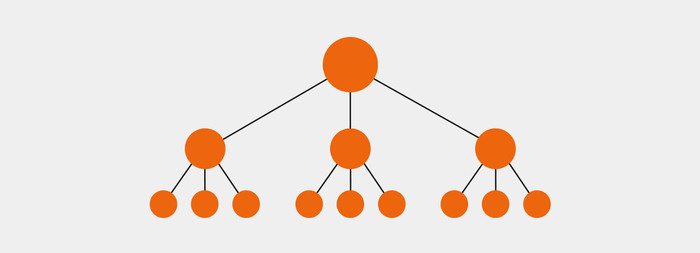
Your internal links should be directed toward your main hub pages from ancillary spoke pages, like blog posts, resources or other pages related to the broad topic of your hub page. Always remember to link to the hub page using a contextual, keyword-based link.
For example, if my hub page is about digital marketing, I would want my internal link to be something along the lines of “digital marketing” or “digital marketing strategy.”
The following steps will help you create a hub page hierarchy and set you up for internal linking success:
Step 1
Identify or create authoritative hub pages that encompass a group of keywords you’d like to see rank in search results. Think about broad topics you’d like to rank for, as opposed to individual keywords. These topics can also be called “topic clusters.”
In the example below, our hub page is the broad topic “digital marketing.” All of our spoke pages are topics and content related to digital marketing:
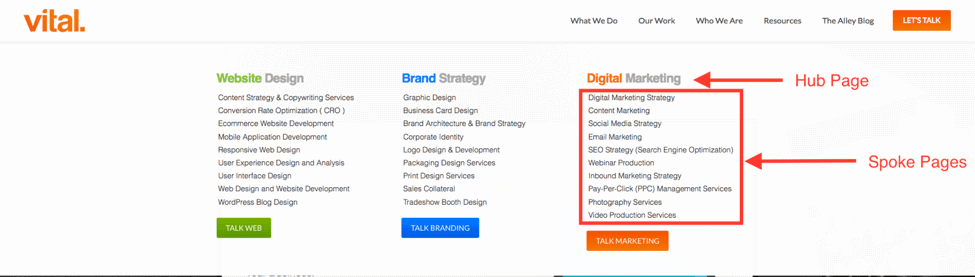
Step 2
Identify ancillary spoke pages that relate to the hub page. Use tools like Google’s site search or SEO Yoast’s new internal linking tool to help find these pages.
Step 3
Link the spoke pages to the hub using contextual, keyword-based anchor text.
Step 4
Celebrate — knowing that your new linking structure helps users find what they need and better understand your company’s story.
Site Search: Make Google Do Your Job for You

Doing a site search of your website is a great time saver to find spoke pages from which to link to your hub pages.
In order to conduct a site search, go to the search bar and enter “site:[insert your URL here] [insert your targeted keyword here].” This will bring up a list of pages on your domain where your target keyword appears. Here’s how it works:
- Enter site:www.yourwebsite.com your search term
- Refine your search based on topic, keyword, etc.
In the example below, we used site search to search Vital’s site for the keyword “digital marketing”:
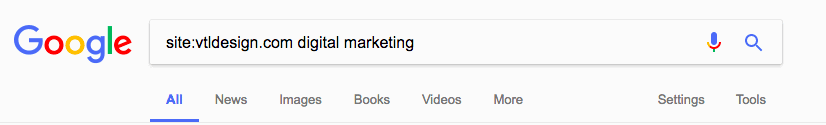
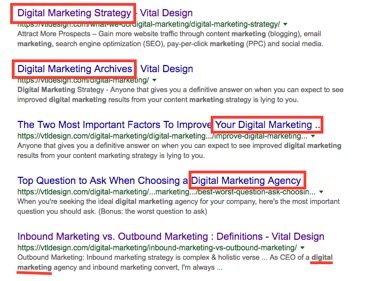
These search results above are examples of spoke pages to which you could add an internal link back to your “digital marketing” hub page.
Note: When site searching for your target keyword, exact matches will only come up in the results if you put the keyword in quotation marks. If you don’t use quotation marks the results will show pages that have any combination of the words you searched for.
Spread the Ranking Love

One of the best things about internal linking is that it helps spread link equity around your site. When you link to a hub page from another high-ranking page, some of the ranking power will get passed on to your hub page, thus helping its rankings.
One of our favorite internal linking tricks here at Vital is to use the homepage header and footer to help spread ranking power onto our clients’ hub pages.
Most of the time, when a site receives an external link it goes to the homepage. We’ve seen it countless times — you want that contextual, keyword-based, backlink to connect readers to a new blog post and, instead, you get a link to your homepage.
This means that your homepage has a lot of linking power that you can share with the rest of your site. One great way to share this link juice with your target hub pages is to link to your hub pages from the header and the footer of your homepage.
This provides an easy way for users and crawl bots to find these pages that, otherwise, would have been buried by newer content.
You can also use the footer to link to older blog posts. If you want to boost the rankings of an old post that’s on page 3 or 4 of your blog, you can link to it in the footer. This will give users an easy way to navigate to these posts, while also passing some of that ranking power from the homepage to your posts.
While it might seem awkward to add blog posts to your footer, one of our favorite strategies is to simply add a “Popular Articles” or “Helpful Posts” section. Check out this example from one of our favorite client sites, SilverCloud:
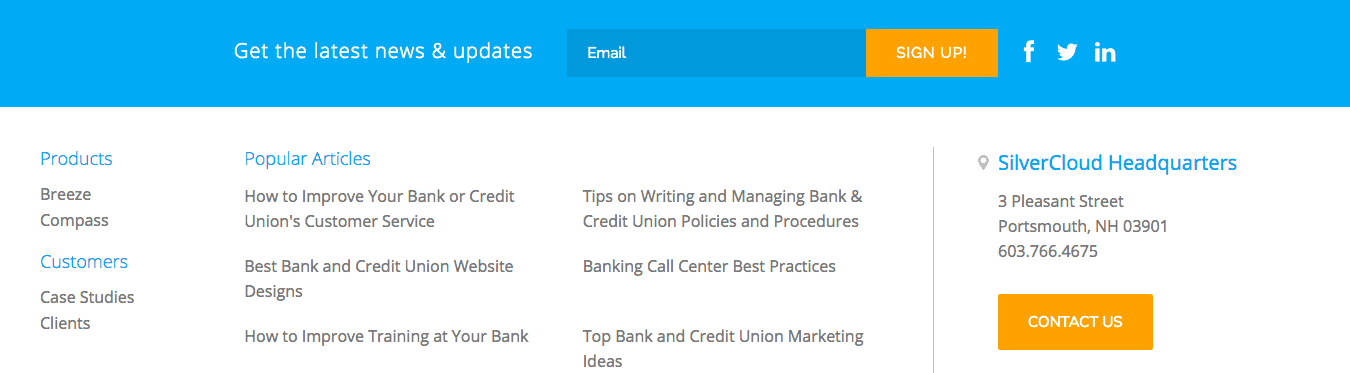 Here we’ve added a “Popular Articles” section in the footer, giving users and crawl bots an easy way to read and index posts that may be hidden deep in the blog.
Here we’ve added a “Popular Articles” section in the footer, giving users and crawl bots an easy way to read and index posts that may be hidden deep in the blog.
While external links are important for building your site’s rankings and credibility, internal links help users navigate your site with ease, help share the link juice from high-ranking pages and help you better communicate your company’s story.
Hopefully, this post helps you better understand the importance of internal linking and gives you some actionable tips to set you up for success. Contact us if you’d like to chat further about internal linking or other digital marketing strategies.

