Picking the right eCommerce platform can be a game-changer for your business. We’re just taking a guess here, but we assume you want something that’s reliable, scalable, and easy to use — something that drives business efficiency and growth potential, right? And as consumers and total digital marketing nerds ourselves, we get it. But choosing the perfect eCommerce platform isn’t just about fancy tech stuff — it’s about knowing what to look for, what questions to ask, and how to set yourself up for success.
For many, the choice between eCommerce platforms often comes down to two heavyweights: WooCommerce and Adobe Commerce (formerly Magento).
WooCommerce is a great option, especially if you’re already using WordPress. It’s super smooth and integrates seamlessly, giving you this flexible, marketer-friendly setup. It makes it so easy for businesses to roll out dynamic marketing strategies without breaking a sweat.
Adobe Commerce, on the other hand, is the go-to for businesses that need serious integration with a bunch of complex systems and operations. If you’re looking for an enterprise-grade solution that can handle the heavy lifting, this is your guy.
Both platforms have their strengths and weaknesses, but which one is the best for your business? Good question. We’re not one to pick sides, and since WooCommerce and Adobe Commerce are the main tools we use, we’re pretty familiar with their benefits and challenges.
Let’s get into the details.
Overview of WooCommerce
WooCommerce has come a long way since its initial days as a simple plugin for WordPress back in 2011. Over the years it’s really leveled up, turning into one of the most popular eCommerce platforms out there thanks to its flexibility and smooth integration with WordPress.
The folks behind WooCommerce, Automattic, have been key to this transformation. In 2019, they scored big by raising $300 million in a Series D funding round led by Salesforce Ventures, bumping their valuation up to $3 billion. This cash boost has supercharged WooCommerce’s capabilities, making it an even stronger contender for online retailers everywhere.
Key Features
WooCommerce caters to both beginners and tech wizards with a ton of user-friendly features that allow you to easily build and manage an online store. You only need minimal technical knowledge to get started, and the platform’s integration with WordPress means you have a huge library of themes and plug-ins at your fingertips. This means you can customize to your heart’s content so that your store fits your exact needs.
One of the standout features is the intuitive block editor, which allows you to design your store pages with a simple drag-and-drop interface. This visual editor makes it easy to create beautiful, functional product pages without needing to write a single line of code.
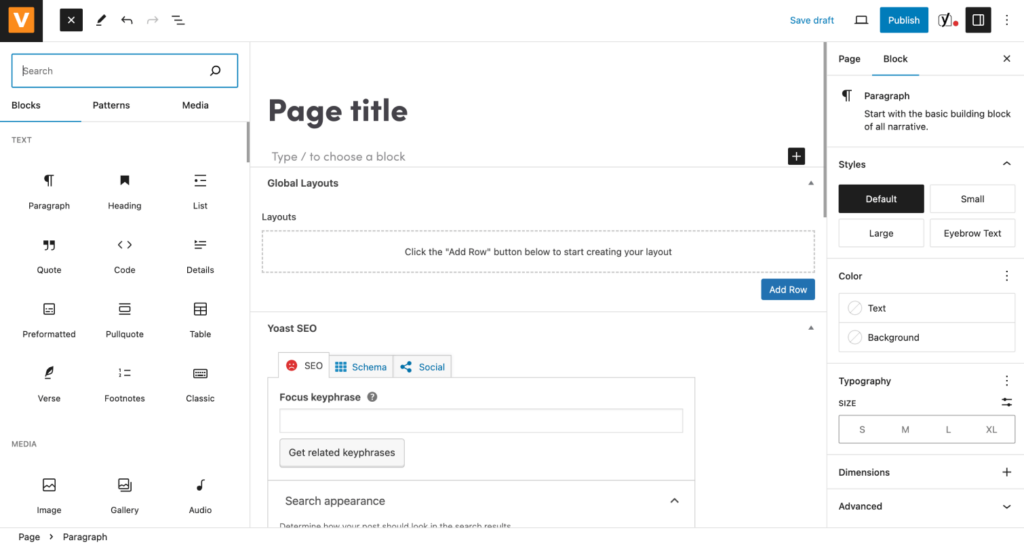
Additionally, the editor provides a seamless experience for managing content, ensuring that your team can quickly update product information, add new products, and modify existing ones with ease.
WooCommerce’s extensive plugin ecosystem further enhances its flexibility. With thousands of plugins available, you can add virtually any functionality to your store.
Do you need advanced product options? Custom checkout fields? Email marketing tools? There’s probably a plugin for it, and at the end of the day, this means your team can easily implement the features they need without playing the lengthy development waiting game.
Ease of Use
If you’re familiar with WordPress, working with WooCommerce should be a breeze. The plugin’s installation takes just a few clicks, and the setup wizard guides you through the initial configuration steps. Managing products, processing orders, and tracking inventory are intuitive tasks, making WooCommerce accessible for store owners of all skill levels.
Cost
Looking for a cost-effective platform? It’s one of WooCommerce’s biggest advantages. The core plugin is free, making it an attractive option for startups and small businesses. Keep in mind that there are some other costs to consider, such as hosting, domain registration, premium themes, and plugins. But despite these expenses, WooCommerce still holds up as an extremely affordable option, especially when you factor in its extensive customization options.
Scalability
WooCommerce is perfect for small to medium-sized businesses, but it can definitely grow with you if you’re running a bigger operation. With the right hosting and a bit of tweaking, WooCommerce can handle a ton of traffic and a huge product catalog. If you’re expecting a growth spurt, it’s a good idea to look into solid hosting options like a managed virtual private server (VPS) or dedicated servers to ensure everything runs seamlessly and reliably.
For big businesses, using multi-node server setups with load balancers can really boost performance. This kind of setup spreads the traffic across several servers, so no single server gets overwhelmed. Managed cloud hosting services like AWS, Google Cloud, and DigitalOcean offer flexible options that can automatically adjust to traffic spikes, keeping everything running smoothly.
Take a WooCommerce site on a dedicated server with 16GB of RAM and a multi-core processor, for example. It can handle thousands of users at the same time without breaking a sweat. You can make things even faster by adding caching solutions like Varnish or Redis and using CDNs like Cloudflare to lighten the server load and speed up content delivery around the world.
Customization and Flexibility
Customization is the name of the game for WooCommerce. At Vital, we specialize in building custom themes tailored to your brand’s specific needs. We don’t rely on cookie cutter or pre-made themes; instead, we roll up our sleeves and create designs that match your brand’s aesthetic and functionality requirements.
This means that every aspect of your store’s appearance and functionality is uniquely you and optimized for your business. Our custom themes allow your store to grow and evolve seamlessly as your business needs change, providing a unique and tailored shopping experience for your customers.
Community and Support
The WooCommerce community is a big one, filled with users and developers who love to talk shop and provide support. This community-driven approach means you have no shortage of resources to choose from. We’re talking tutorials, documentation, forums where you can ask questions, and more — including premium support options if you’re looking for more personalized help. This hub of community support and professional help makes it easy to troubleshoot issues and keep your store up and running.
The bottom line: WooCommerce is a cost-effective, customizable platform that integrates seamlessly with WordPress and has a big community and support network ready and willing to help.
Overview of Adobe Commerce
Adobe Commerce first hit the scene in 2008 as Magento and quickly became a go-to for its strong, feature-packed platform. Big companies loved it, and then in 2015, Magento 2 came out with a lot of significant upgrades. Fast forward to 2018 when Adobe acquired Magento, rebranding it to Adobe Commerce and blending the platform into their digital experience tools. The goal was to offer a full-blown, top-notch eCommerce solution for big businesses.
Key Features
Adobe Commerce is pitched as a top-tier platform packed with advanced features, scalability, and enhanced security. It’s got everything from powerful catalog management and advanced search capabilities to tons of customization options. Plus, it’s known for its strong security measures that keep customer data safe and meet all sorts of industry standards. If your business needs a sophisticated eCommerce solution, Adobe Commerce offers a robust, feature-rich environment that can handle all your complex needs.
Ease of Use
Let’s be real for a second. Diving into Adobe Commerce is no easy feat and requires some serious tech know-how. The backend can seem like a bit of a maze, which means routine tasks like managing products and orders might take longer than, let’s say, WooCommerce. But if your team is up for the challenge, Adobe Commerce has a lot to offer and the ability to really boost your business.
Cost
Now let’s talk price. We’re not going to lie — Adobe Commerce can definitely make a dent in your budget. There’s the upfront licensing fees, of course, but also hosting, development, and maintenance. And let’s not forget the professionals who know their way around the platform. All those expenses can start to pile up really quickly, which means Adobe Commerce might be more of a match for the big businesses with the hefty budgets.
Scalability
Adobe Commerce is a pro at handling lots of traffic and loads of products and is built to grow with you, especially if you’re running a medium to large business. The average Adobe Commerce site can handle thousands of users at once and keep track of tons of products without breaking a sweat. And if you want to take it up a notch, setting up those multi-node server setups with load balancers? That’s like giving it turbo boosters, making sure it keeps up with your growing empire like a champ.
Customization and Flexibility
Now let’s get to the fun stuff. Adobe Commerce is like your own personal playground for customization, complete with tons of themes and extensions so you can really make it your own. You have the power to create an online shopping experience your customers won’t forget. Whether you’re diving into the huge pool of available extensions or going full-on bespoke with your own developments, Adobe Commerce is like a chameleon — it can change and adapt to whatever your business dreams up.
Community and Support
Similar to WooCommerce, Adobe Commerce has a dedicated, active community of users and developers. You can find official documentation, forums, and a bunch of third-party developers, in addition to premium support options should you need them.
The bottom line: Adobe Commerce is packed with advanced capabilities, making it a strong choice for medium to large businesses with complex needs. Yes, it can be pricey and does require some serious technical skills, but its robust features can make it worth the investment for businesses needing extensive customization and top-notch performance.
Pros and Cons of WooCommerce
| Pros | Cons |
| Works with WordPress | Requires WordPress knowledge |
| Easy to use | Scalability limits (especially for really big stores) |
| Tons of themes and plugins | Can be resource-intensive with many plugins |
| Affordable initial setup cost | Security relies heavily on third-party plugins and themes |
| Flexible and customizable | |
| Strong community support |
Pros and Cons of Adobe Commerce
| Pros | Cons |
| Highly scalable for large businesses | Steeper learning curve |
| Packed with advanced features | More expensive |
| Strong security measures | Requires more server resources |
| Extensive customization options | May require professional development help |
| Professional support available | Smaller community compared to WooCommerce |
| Suitable for international eCommerce with multi-language and multi-currency support |
Ready to pick the perfect platform? We’re here to help — let’s connect.
See Our Work in Action
WooCommerce Websites
Nalgene
Nalgene, famous for their water bottles, wanted to grow their eCommerce presence in Europe. They realized their U.S. site wasn’t going to cut it, so they teamed up with us to create a new B2C eCommerce site just for the Eurozone. The new site not only meets all the EU regulations, like GDPR, but also sets the stage for future geo-specific sites and maybe even an upgraded U.S. site down the line.
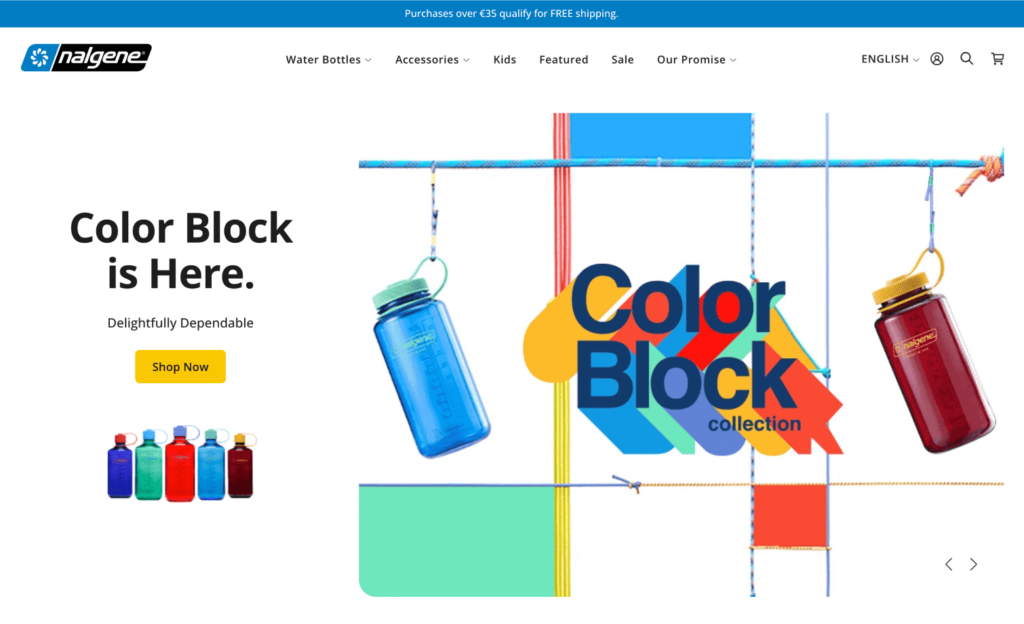
University of San Diego
As a leader in higher and continuing education, University of San Diego’s (USD) division of Professional & Developing (PCE) wasn’t new to Vital — in fact, they’ve been a client for years. So they knew they could trust us when it came time for a new website that would showcase their brand and course offerings while attracting prospective students with a sophisticated, easy-to-use design.
Magento Websites
VIP Auto
The ask was simple for VIP Auto: Deliver the best tire and service purchasing experience in the industry. We did this by empowering their seasoned marketing team to manage all facets of the site’s content on their own — along with some platform innovations that merge the content management power of WordPress with the juggernaut eCommerce platform Magento.
Texture Plus
Texture Plus is a North Carolina-based company that specializes in top-quality faux wall panels. A longtime Vital digital marketing client, they needed an updated eCommerce site that could keep pace with their growing business and meet the demand resulting from successful lead generation.
SIG SAUER
SIG SAUER, a big name in the firearm industry, faced a tough challenge: They needed to merge a bunch of smaller websites into one powerhouse eCommerce platform. As a massive manufacturer and retailer, SIG required a solution that could handle everything from marketing to product inventory and dealer management. They chose Magento 2 (now Adobe Commerce) for its top-notch enterprise capabilities.
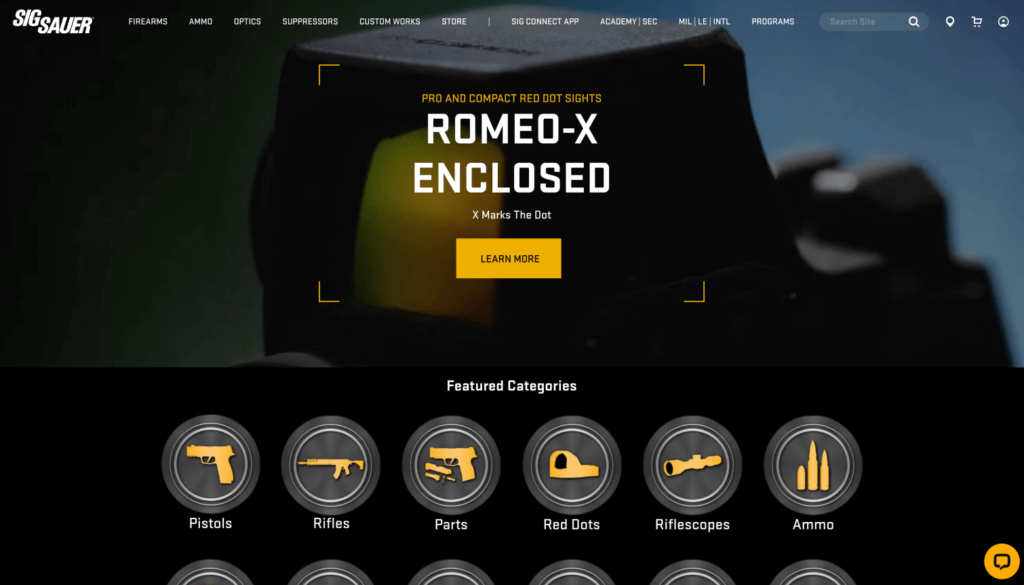
Choosing the Right Platform for Your Business
Consider Your Budget
When you’re picking a platform, your budget is a big deal. WooCommerce is the budget-friendly option — it’s perfect for startups and small businesses because the core plugin is free, and themes and plugins won’t break the bank. But, as your business grows, you might find yourself shelling out for premium stuff, like extensions and hosting.
Now, Adobe Commerce is a powerhouse, no doubt about it. But it’s not exactly cheap. You’ve got licensing fees, hosting, and you’ll probably need some tech geniuses on your team. So, before you make a decision, think about how these costs fit into your budget and what your business really needs. It’s all about finding the right balance.
Think About Technical Expertise
If your team is very tech-savvy, or at least you have folks who know their way around WordPress, WooCommerce is like a walk in the park. It’s super user-friendly, especially if you’re already familiar with WordPress. But, if you’re dreaming up some seriously fancy customizations or integrations, a bit of tech know-how can definitely come in handy.
Now, Adobe Commerce? Well, it’s a bit more of a challenge. The setup, management, and customization all requires a higher level of tech expertise. If you’ve got a dedicated development team or the cash to hire some pros, Adobe Commerce might be right up your alley. But if your team’s lighter on the tech side of things, WooCommerce might be the better fit.
Envision the Future
When it comes to picking the perfect platform, you need to think about where your business is headed. WooCommerce is like that trusty sidekick — it’s flexible and packed with plugins, so your site can grow right alongside your business. Start simple and add fancy features as you go.
Adobe Commerce, on the other hand, is like the superhero version. Built to handle serious growth right from the get-go, it’s perfect for big businesses with complex operations and a need for extra features and added functionalities. But, it does come with a hefty price tag, so you should be sure it’s worth the investment.
At the end of the day, both WooCommerce and Adobe Commerce have their perks. It’s all about figuring out what fits best with your budget, tech skills, and big dreams. WooCommerce has come a long way — it’s not just for small guys anymore, it’s got the chops to handle the big leagues. And Adobe Commerce is still the go-to for those heavy hitters with serious needs.
So, take a good look at your business goals and choose the platform that’s going to help you get there. It’s all about setting yourself up for success.
If you’re ready to take your eCommerce platform to the next level, contact us to get the conversation started.

