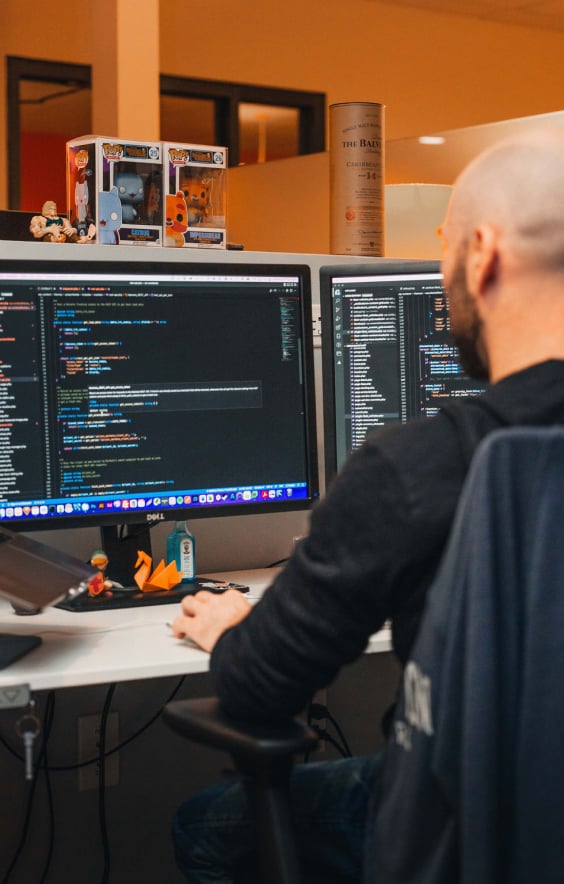Content Governance
When multiple contributors and stakeholders are involved in content creation and management, things can get unnecessarily complicated. But with WordPress, universities and other learning institutions can streamline these processes effortlessly.
By establishing robust workflows, WordPress ensures content accuracy, consistency, and adherence to institutional guidelines. Role-based access control allows for precise permissions, so only authorized personnel can publish or edit specific sections of the website. This level of control is essential for maintaining the integrity of academic and administrative content, as well as complying with accessibility and privacy laws.
Multisite Management
WordPress Multisite is a game-changer for higher education institutions that need to manage multiple websites from a single dashboard. This feature is invaluable for universities with various departments, faculties, or campuses, each requiring its own site with unique content and branding.
With WordPress Multisite, you can centralize updates, streamline user management, and simplify maintenance processes, reducing the load on your IT staff. It also enables individual sites to share themes and plugins, ensuring a consistent and cohesive user experience across your institution’s entire web presence.
Content Management
Managing content in WordPress is intuitive and efficient, making it perfect for higher education websites. The back end, powered by a drag-and-drop block editor, offers a user-friendly interface that simplifies creating and organizing content. Site administrators can easily create pages and posts without extensive technical knowledge. This ease-of-use accelerates content updates, while the media library ensures all images, documents, and videos are well-organized and easily accessible.
User Training & Documentation
Once your institution’s WordPress site is up and running, user training and documentation are vital (*wink*) for ongoing management. WordPress’s intuitive interface significantly reduces the learning curve, plus comprehensive training resources are readily available. At Vital, we also provide training sessions tailored to your team’s specific needs, empowering you to effectively manage content, administer sites, and utilize WordPress’s powerful features without calling in backup (but we’re always on call if you need us).
WP Engine Hosting
Optimized specifically for WordPress websites, WP Engine hosting ensures your university’s website remains fast, secure, and scalable — critical for handling high traffic during peak times, such as enrollment periods or major events. WP Engine provides automatic backups, daily malware scans, and advanced security features, protecting your institutional data and reducing downtime risk. The managed hosting environment also includes staging sites for testing updates and changes before they go live, minimizing the risk of disruptions. And with 24/7 support, the WP Engine team is always ready to tackle any technical issues promptly.
WordPress Integrations
WordPress’s extensive integration capabilities are a significant advantage for any site, but can be especially critical for higher education websites. The platform supports numerous plugins and third-party services, seamlessly integrating with existing learning management systems (LMS), student information systems (SIS), and customer relationship management (CRM) tools. This connectivity enhances website functionality, enabling features like online course enrollment and student portals.
For instance, integrating with an LMS like Moodle or Blackboard can allow students direct access to course materials and grades from the main university website. Similarly, CRM integrations can streamline managing prospective student inquiries and alumni relations.