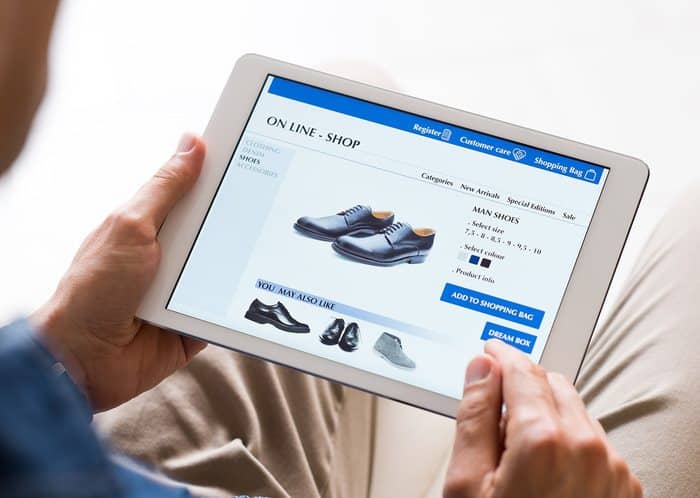When it comes to online shopping preferences, the people have spoken: 59% of online shoppers agree that being able to shop from their mobile devices is an important factor when deciding where to spend their money. A recent survey conducted by the Pew Research Center also found that 76% of U.S. adults reported making purchases online using their smartphones.
With such a clear trend toward mobile shopping, it’s crucial to make sure that you meet your customers where they are: on their phones and tablets. Keep reading to find out how.
4 Tips for Creating a Positive Mobile Shopping Experience
So, what can you do to create a mobile shopping experience that makes customers want to load up their carts? The following four ideas are a good place to start.
1. Focus on Mobile-Friendly Website Design
If there’s anything that can be learned from the statistics we highlighted above, it’s that in today’s eCommerce world, a mobile-friendly website is no longer an optional feature; it’s a necessity. Seamless mobile experiences can significantly impact both your conversion rates and opportunities for repeat business, so it’s crucial to prioritize them. Techniques for making your site as mobile-friendly as possible include:
Following Responsive Design Principles
A responsive website is one that automatically adjusts its layout, images, and functionality to fit any screen size or device. To see what we mean, try playing around with the size of your browser window the next time you use a desktop or laptop to go online. This makes it possible for users to have the best experience possible no matter how they access your site, whether from a desktop computer, tablet, or smartphone.
Responsive design can be achieved by…
- Using flexible grid layouts and units
- Implementing media queries to define breakpoints based on device characteristics
- Optimizing images and videos for various screen sizes
- Considering font styles and point sizes
- Keeping text short and sweet
Taking a Mobile-First Design Approach
Mobile-first design is exactly what it sounds like — a method of creating websites that keeps mobile devices and their restrictions front of mind. By taking this approach, your finished site won’t feel like an afterthought to mobile users, which is what tends to happen when websites are created primarily to first accommodate the larger screen sizes and more robust capabilities of desktop computers. Given that mobile traffic outpaces desktop traffic, it’s in your best interest to create websites that are capable of facilitating positive mobile shopping experiences.
Strategies for implementing mobile-first designs include…
- Designing your website starting with the smallest screen size first and scaling up
- Prioritizing content based on its importance and displaying it in a prominent position
- Incorporating touch-friendly interface elements such as buttons and forms
- Considering the limitations of mobile devices, such as bandwidth and screen size
- Utilizing negative space
Simplifying Navigation
For customers to enjoy their time shopping on your site, they have to be able to find what they’re looking for. In fact, Forbes Advisor reports that 61% of users who can’t find what they need within five seconds will move on to other sites. If you ask us, that sounds like a pretty good reason to prioritize intuitive navigation when crafting mobile user experiences.
Best practices for simplifying navigation include…
- Using a clear and concise menu structure
- Implementing a sticky navigation bar for easy access
- Providing a robust search function with autocomplete features
- Minimizing the number of clicks (or, taps, in this case) needed to reach product pages
2. Optimize Load Times
Slow loading times can leave users feeling frustrated, leading to higher bounce rates and a hit to your conversion. According to Google, 53% of website visitors will leave a mobile site if it takes more than three seconds to load. On average, mobile web pages take 8.6 seconds to load, so it goes without saying that it’s crucial to keep your load times as low as possible.
To encourage speedy loading on your mobile site, you can…
Optimize Images
All websites — but especially eCommerce sites such as yours — rely on images to draw visitors in and display products on offer, so it makes sense to include as much attention-grabbing photography or illustrations as possible. However, if these images aren’t optimized for mobile, they can have a significant impact on page loading times. Compressing your images is a great way to reduce their file size without sacrificing quality.
Best practices for image optimization include:
- Using tools such as TinyPNG or ImageOptim to compress your images
- Choosing appropriate image formats, such as JPEG for photos and PNG for logos or icons
- Making images responsive with the ‘srcset’ attribute to serve image sizes based on a user’s device
Minimize HTTP Requests
More often than not, individual elements on a webpage, from images and buttons to scripts and stylesheets, require individual HTTP requests to load. HTTP requests are communications between the server and client and are what facilitate page loading. That said, it’s a general rule that the more HTTP requests your webpage makes, the longer it will take to load.
To reduce this number, try following the following techniques:
- Minifying or combining your CSS and JavaScript files
- Using inline CSS for small styles
- Leveraging content delivery networks (CDNs) to distribute resources closer to your users
- Utilizing asynchronous and deferred loading
Implement Lazy Loading
Lazy loading is a technique that defers the loading of off-screen content until the user needs it. So, if users are looking at a webpage on their phones, content that falls below the fold won’t load until they scroll down to it. This means that when they first arrive on the page, only the content above the fold will load, speeding up initial loading time and reducing bandwidth consumption.
To implement lazy loading, you’ll need to:
- Use the ‘loading=”lazy”’ attribute for images and iframes
- Employ JavaScript libraries such as LazyLoad for more complex implementations
3. Streamline the Checkout Process
According to heatmapping platform Hotjar, mobile users are the most likely to jump ship on their shopping carts, with a staggering 85.65% cart abandonment rate. This is an eye-opening stat in its own right, but when you consider that mobile is the preferred device of shoppers across the country, this can potentially become a leading driver of lost revenue. By making your checkout process quick and straightforward, you give shoppers one less reason to tap out.
To improve the checkout experience on your site, be sure to…
Simplify Form Fields
Ensuring that forms only request necessary information, include autofill capabilities, and utilize auto-detection features (for fields such as city and state based on Zip code entry) can make a big difference. For example, eliminating or hiding unnecessary fields not only cuts down on overall form length, in some cases it can save users from entering the same information twice, such as when shipping and billing addresses are the same.
Support Multiple Payment Options
For today’s shopper, it isn’t enough to offer only traditional payment methods (think credit, debit, and gift cards). With the rise of digital wallets, it’s essential to also enable options such as Apple Pay, Google Pay, and PayPal, among others. By offering a wide range of payment methods, you can cater to varying customer preferences and increase your chances of completing a sale.
Ensure Secure, Transparent Transactions
Online shopping comes with certain risks for customers. Not only is data security a top concern, shoppers also want to be certain that their purchases will arrive in a reasonable amount of time and that they have options if they need to exchange or return their items. Showcasing security badges; using HTTPS; and clearly stating your shipping rates, delivery times, and return policies all go a long way toward building trust with potential customers (and alleviating any hesitancy they may feel about clicking that “Place Order” button).
4. Enhancing Mobile User Experience
One of the universal truths of UX design is that when it’s good, you won’t notice it, but when it’s bad, it’s the only thing you’ll notice. Since frustrating your customers is the last thing you want to do, it’s crucial to make the user experience on your website as unnoticeable as possible.
When it comes to enhancing the UX for mobile users, focus on…
Leveraging Mobile-Specific Features
Features such as push notifications are unique to mobile devices. Take advantage of these to keep users updated about promotions or personalized offers in real-time. Geolocation services can help you tailor these reminders even further by personalizing them according to your users’ location. Just remember to find the right balance between too many and too few alerts — you want to use these features to inform, not annoy!
Optimizing Product Pages for Mobile
Product pages are your opportunity to quite literally show customers what you’ve got, so you want to make sure that they’re optimized for mobile devices. Prioritize using mobile-friendly images (with zoom enabled so users can get up close and personal with your products) and keep descriptions informative but short enough that your customers aren’t faced with a wall of text.
Implementing Modern Best Practices for Mobile UX
By nature, the mobile shopping experience is tactile, with customers tapping, pinching, and swiping their way around your site. Design your pages to embrace these gestures and enhance usability on touchscreens. To ensure that all users can easily interact with your website, implement features such as text resizing, contrast adjustment, and screen reader compatibility to make your site accessible.
Understanding Google’s Mobile-First Indexation
We can’t talk about eCommerce websites without discussing ranking. Not to sound dramatic, but your business lives and dies by where your website appears in the SERPs (search engine results pages). When you fall too far down the list, it’s harder for shoppers to find you, so it’s crucial to make sure that your site ranks as close to the top spot as possible. To increase your chances, understanding mobile-first indexing is a must.
What Is Mobile-First Indexing?
Mobile-first indexing is Google’s practice of prioritizing the mobile version of websites over their desktop counterparts when determining ranking. With the algorithms currently in place, your site could be penalized with a lower position within the SERPs if it isn’t optimized for mobile. While it’s not technically required to have a mobile version in order for your website to be included in search results, it’s strongly recommended if you want to rank highly. And trust us, you do.
Mobile-First Indexing Best Practices
So, what can you do to make Google’s mobile-indexing algorithms work to your advantage? The following best practices are a good place to start:
- Create responsive, mobile-friendly content
- Maintain consistency between your site’s desktop and mobile content
- Optimize your site’s meta tags, alt text, and structured data for mobile crawlers
- Follow the Better Ads Standard when considering ad placement
- Avoid using separate URLs for your desktop and mobile pages
- Ensure you follow Google’s image and video best practices
Measuring & Analyzing Mobile Performance
As much as we all want to get it right the first time, there’s a lot to be learned through trial and error. Tracking certain metrics — by using data analytics tools such as GA4, conducting A/B tests, and soliciting user feedback — can provide valuable insight into how you can continue to improve and shape your mobile site into the high-performing sales tool it was always meant to be.
To help your website along the path to greatness, pay attention to…
- Conversion Rate: The percentage of visitors who complete a desired action, such as making a purchase
- Bounce Rate: The percentage of visitors who leave your site after viewing only one page
- Add to Cart Rate: The percentage of visitors who add items to their shopping cart
- Cart Abandonment: The number of shoppers who add items to their cart but do not complete the purchase
- Average Order Value: The average amount spent per transaction
- Website Traffic: The number of visitors to your site, broken down by device type
Creating Seamless Mobile Shopping Experiences on Your eCommerce Site
In today’s digital landscape, providing a seamless mobile shopping experience is no longer optional — it’s a necessity. By prioritizing mobile optimization, you can significantly enhance user satisfaction, boost engagement, and most importantly, improve your sales. Ready to optimize your website for mobile and reap the benefits while you’re at it? The digital marketing experts at Vital are ready to help!
Drop us a line to start the conversation.